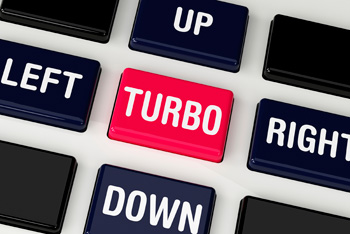 Four lawyers and a law firm IT professional share a few of the things they learned at the 2013 ABA Techshow – and lessons learned implementing technologies back home.
Four lawyers and a law firm IT professional share a few of the things they learned at the 2013 ABA Techshow – and lessons learned implementing technologies back home.
Cloud Computing
Tom Schumacher – We are moving more rapidly than we think to working in cloud-based systems. Annual sales of smartphones and tablets now exceed the sale of personal computers. If you use a smartphone or tablet, you are already working in the cloud. Where do you think Gmail, Yahoo, and Hotmail accounts reside? My six months’ experience working with hardware, software, networks, and IT consultants makes a cloud-based system with a monthly user fee look attractive. My concerns regarding security and the viability of the service providers resulted in a decision not to move to the cloud as part of our law firm’s recent upgrade. When we review this decision in three to five years, moving to the cloud may not be an option.
Michael Eichacker – The best defense against data breach is to educate users. Educating lawyers and staff members (in fact, any knowledge workers) about the inherent risks of mobile and cloud computing is the best way to protect client information. Several sessions were targeted toward educating lawyers and staff members about the intricacies of Internet security. Presenters encouraged use of encryption and complex passwords for sensitive data, regardless of where it resides.
Contributors
 Michael Eichacker, an information technology professional with more than 30 years’ IT experience, supports 45 attorneys at Ruder Ware L.L.S.C. in central and western Wisconsin.
Michael Eichacker, an information technology professional with more than 30 years’ IT experience, supports 45 attorneys at Ruder Ware L.L.S.C. in central and western Wisconsin.
 Peter E. Grosskopf, U.W. 1979, is a solo practitioner in Eau Claire. His practice includes elder law, estate planning, probate, and trusts.
Peter E. Grosskopf, U.W. 1979, is a solo practitioner in Eau Claire. His practice includes elder law, estate planning, probate, and trusts.
 Nerino J. Petro Jr., Northern Illinois 1988, is the advisor to the State Bar of Wisconsin Law Office Management Assistance Program (Practice411™).
Nerino J. Petro Jr., Northern Illinois 1988, is the advisor to the State Bar of Wisconsin Law Office Management Assistance Program (Practice411™).
 Tom Schumacher, U.W. 1980, is the managing shareholder of Bakke Norman S.C., New Richmond. He supervises a commercial practice that focuses on representing closely held businesses and their owners.
Tom Schumacher, U.W. 1980, is the managing shareholder of Bakke Norman S.C., New Richmond. He supervises a commercial practice that focuses on representing closely held businesses and their owners.
 Alan Press is a solo practitioner is Lincolnshire, Ill., and focuses on estate planning, taxes, real estate, and small business.
Alan Press is a solo practitioner is Lincolnshire, Ill., and focuses on estate planning, taxes, real estate, and small business.
Do not disconnect your cellular service if your cell phone gets lost or stolen. In the past, that was the recommendation, because the concern was incurring expensive long-distance charges. Today the concern is more about the data on the device. Your cellular data plan must stay active if you want to increase your chances of locating the phone or securely wiping it.
Microsoft Office 365 does not just mean the cloud. David Michel and Reba Nance gave a presentation on why and when to upgrade your version of Microsoft Office. I was under the impression that Office 365 was a cloud-only product. In fact, it is Microsoft’s method of delivering Microsoft Office via a yearly subscription model. With it, you are eligible to use Microsoft’s cloud offerings. You can also install it on more than one computer, depending on your license agreement.
Peter Grosskopf – SAAS (software as a service) is catching on with many law firms. The concept is that instead of purchasing particular software – whether a billing system, litigation support software, or drafting or document-assembly software – you lease or rent the software on an as-needed basis. The apparent advantages are that upfront costs are often much less expensive; you may be able to use only what you need rather than purchasing services or products that you don’t need; and you can reduce your hardware costs, because these services are available through the cloud. However, many concerns still remain. For example, the cost savings might be illusory, in that instead of owning the software, you would have continual annual costs, and if you stop paying annual costs, you have no software to use. Further, there are concerns about accessibility (what if the Internet is down?) and lack of control over updates or changes.
Products (Software, Hardware, Apps)
Nerino Petro – One of the big themes this year was the concept of disruption to the practice of law. One of presenter David Pogue’s key points was that the upcoming generation of clients will have no concept of privacy and will expect everything online and in real time. Disruption to legal services isn’t just from nontraditional legal providers but from technology as well. Many products are designed to reduce or prevent disruption.
Three technologies in particular have the potential to be game changers for lawyers:
1) Zoom video conferencing. Started by former Cisco and Webex staff, Zoom offers high-definition video conferencing on desktop and mobile devices with desktop sharing and recording capabilities. Even more impressive is the price: $10 a month for unlimited video conferences with 25 participants. And the quality is very good; there is no comparison between the Zoom video and services such as Skype.
KISS and Back Up: Implementing Technology in a Law Office
When implementing or changing technology in a law office, it never hurts to be reminded to “keep it simple, stupid,” have a back-up plan, think about the people who will use the technology, and consider whether a new system will ultimately help or hinder your law firm’s operation.
2) An older technology has been improved. Hewlett Packard has launched its Officejet Pro X476/X576 color multifunction printer series. These are inkjet-based workgroup multifunction devices that, HP claims, deliver prints at one-half the cost of color laser printers. Built-in duplexing, 500-sheet paper trays, and the ability to print up to 65,000 pages monthly make these viable replacements for laser printers in your office. And they’re fast. Depending on the model, print speeds range between 36 and 42 pages per minute. Standard models come with built-in wired networking, with wireless networking as an option. Prices start near $550, and a fully optioned model is under $900.
3) WordRake editing software for lawyers is an add-in for Microsoft Word and helps identify extra language in a document. WordRake helps you write more concisely. Create your document in Word, run WordRake, and get editing suggestions in seconds right within Word. WordRake is a subscription service (starting at $99 per year) that can help you make your documents shorter and easier to understand. WordRake is designed for transactions and works best in contracts.
Peter Grosskopf – At last year’s ABA Techshow, the buzz was all about Apple products, including the iPhone and iPad. This year, Android products are definitely catching up with Apple, and in many cases appear to have an edge, because often they cost less.
As for other products, Blackberry has apparently risen from the dead. Last year, Blackberry was virtually nonexistent. This year, its new products were getting relatively high praise. Likewise, Microsoft’s new Surface tablet is getting high praise, because it competes well with the iPad and Android tablets and can run full versions of some of the Microsoft Office applications.
My firm is a long-time user of Microsoft products, specifically Word for our word processing. I sat in on a session on using Word for document assembly. The speaker offered lots of tips and suggestions for using Word in ways that we haven’t been taking advantage of. The lesson: learn to use your existing software in new ways to increase efficiencies and control costs.
Alan Press – As a Mac user, I found the presentations full of great tips, tricks, and demonstrations. The presenters showed off great apps for iOS devices as well as great desktop options for the Mac. (iOS is the name of Apple’s mobile operating system for its iPhone, iPod touch, iPad, Apple TV, and similar devices.) Some of my favorite desktop applications include PDFPen Pro, Scrivener, and Omni Outliner. There was also a good presentation on using the Mac OS to get things done using keyboard shortcuts and hidden-operating-system gems.
Windows 8 is heading in the right direction, but might not be ready for prime time. Much of the information session focused on the differences between Windows 8 and Windows 7 and on Microsoft’s plan to unite operating systems for tablet and desktop products.
Michael Eichacker – Regardless of how many methods one uses to view Microsoft Office documents and PDF files, you still will not see all the content. Beware of opening these attachments with iPad’s native email viewer because highlighting, redlining, and footnotes are likely missing. Presenters Jeff Richardson and Ben Stevens recommended Documents to Go and Adobe’s Acrobat for the best experience.
Tom Schumacher – Lawyers must learn to manage and mine a lot of data for their firms and cases; electronic discovery expertise is essential for most firms to compete in today’s market. To reduce and manage the costs of discovery of electronically stored information, consider performing early case assessments and using a technology-assisted review, possibly outsourced, to help review and manage predictive coding. There is no magic bullet for conducting electronic discovery, even with software using advanced search technology.
[NOTE: The term predictive coding has varying definitions depending on the underlying process being implemented. The most common process underlying the term predictive coding – or computer-assisted document coding and review – is the process of using algorithms to train a computer to review and code documents based on interaction with a human reviewer. Predictive coding allows the computer to learn from human decisions and then apply those decisions to new data. The human reviewer is not replaced entirely – only in part. Source: “Man versus Machine: Predictive Coding Making Its Mark in Electronic Discovery,” Flash, ABA Labor & Employment Law Section (July/August 2012).]
Client Expectations
Peter Grosskopf – Attorneys must adjust to clients’ expectations. In particular, clients expect to be able to use the Internet to access their accounts with your law firm, to look at documents, billing, and the like. In addition, clients want immediate responses; email communication with clients is pretty much expected, and the traditional exchange of paper correspondence is no longer the norm. Lawyers also must make sure that their software matches up with clients’ software, because clients expect to receive drafts in compatible formats.
Tom Schumacher – Not only is getting documents to our clients securely a concern but also controlling what happens to documents once clients receive them.
The use of alternative fee arrangements (AFAs) will continue to grow, because they result in more client satisfaction. This is because AFAs align the firm with the client, and each shares risk in the outcome of the matter. For example, the iPhone is not sold based on its cost or time to build but on the value it provides. With AFAs, the client determines the value proposition, and the lawyer or law firm must determine how to provide that value profitably.
Social Media / Networking
Michael Eichacker – A good social media policy is to be professional all the time. That way you will never find yourself in a compromising position based on something you posted to a public social-networking site. Never post anything online that you would not shout across the street or write on the back of a postcard. With social media, reputation management becomes a significant factor.
Peter Grosskopf – Most of the law firms represented at the show are using social media such as Facebook, Linkedin, and Twitter, not only as part of their marketing and presence on the Web but also for client contact.
Alan Press – Some great social media tips include using a conversational voice when making blog posts, using a consistent schedule for your blogging, feeding your blog posts to Twitter and Facebook, and using social media dashboards like Hootsuite to manage all your online presences.
Best of Presenters
Our contributors mentioned several exceptional presenters, including Phil Rosenthal from Fastcase. He talked about trying to use meaning-based language to express basic legal concepts without language differences getting in the way. Nerino Petro says of the intriguing concept, “think universal translator for law.”
The keynote speaker was New York Times technology writer David Pogue. Tom Schumacher recommends that readers check out Pogue’s Posts, www.davidpogue.com, to learn what technology items are on the horizon. Not only was Pogue’s presentation informative, says Alan Press, it also was “rip-roaringly hilarious. Most of the crowd was LOL’ing the entire time.”
Which just goes to show that tech talk, too, can be fun.
Want more tech tips?
Save the dates Oct. 24-25 for the State Bar of Wisconsin PINNACLE™ 2013 Solo and Small Firm Conference at the Kalahari Resort in Wisconsin Dells. Several educational sessions will be offered in four different tracks: substantive, practice management, technology, and quality of life/ethics.
KISS and Back Up: Implementing Technology in a Law Office
When implementing or changing technology in a law office, it never hurts to be reminded to “keep it simple, stupid,” have a back-up plan, think about the people who will use the technology, and consider whether a new system will ultimately help or hinder your law firm’s operation.
 By Tom Schumacher
By Tom Schumacher
My firm recently moved one of our offices, changed IT consultants, migrated from Citrix to Terminal Services, upgraded from Microsoft Office 2003 to 2010, and switched phone providers. That it has not gone smoothly is an understatement. My frustration with our experience was somewhat mitigated by my observation of technical problems that occurred at the ABA Techshow.
The mobile app that was set up for the Techshow crashed because of either system overload or trying to get a mobile signal from the conference center, which was located on the lower level of the Chicago Hilton. A program on tablet wars started 20 minutes late because the video would not work. In another session, a video embedded in a Power Point presentation played fine, but the audio did not function. However, similar to my firm’s experience with technology changes over the last six months, each of the problems experienced at the Techshow eventually was remedied and everyone survived. These experiences reminded me of a few technology lessons.
Keep it Simple, and Always Have a Back-up Plan
An attorney in our firm who primarily relies on his legal pad (the yellow-paper variety, not the icon on an iPhone) told me he experienced no down time during the last few days of December 2012. During that time, while I was scrambling with technology issues to complete year-end closings, he was using his personal back-up system. A presenter at the conference reminded her audience that software applications for time management are not as helpful as if the lawyer would simply take the most important item on his or her to-do list each day and, as Nike says, “Just do it.” Or maybe someone who has 87 tasks on her plate needs to move tasks to other plates.
The premise of another session was that applying technology to an inefficient process results in a net gain of zero. I believe that there actually is a loss, because you have expended considerable time and energy for no benefit.
Three Key Factors in Implementing and Using Technology in a Law Firm
 Two experienced IT consultants identified these factors as the following:
Two experienced IT consultants identified these factors as the following:
1) People. Human capital is the most valuable asset in any law firm, and it never appears on a balance sheet. Technology should serve the needs, improve the productivity, and generally make the work day and night more enjoyable for the people who use it.
2) Process. Systems are crucial to the operations of any law firm. Systems for practice areas, document management, document assembly, email, calendaring, contacts, firm and trust accounting, human resources, cash flow, document retention, and file management are all areas that can be reviewed, analyzed, and continuously improved. “Just because you have always done something a particular way does not mean it’s not incredibly stupid,” one presenter said.
3) Technology. It is necessary to figure out which technology, computers, tablets, and smartphones, with their competing software applications and mobile apps, should be integrated into a law firm’s systems and processes. The three factors, if examined in the above order, will substantially increase the probability of successfully applying technology to a law practice.
Firm Culture is Critical
Is there buy-in for implementing and using technology from firm management? Will everybody follow the processes and use the technology or will there be exceptions? Here’s some sage advice from presenters: look for tasks that are easy to change, and be sure that the reported problem is, in fact, the actual problem and that technology actually helps solve the problem.
Process and Systems Improvement
The speaker who was initially skeptical of applying process and systems improvement techniques to law firms encouraged the use of Six Sigma. TechTarget defines Six Sigma as “a management philosophy developed by Motorola that emphasizes setting extremely high objectives, collecting data, and analyzing results to a fine degree as a way to reduce defects in products and services. The [idea] is that if you measure how many defects are in a process, you can figure out how to systematically eliminate them and get as close to perfection as possible” (http://searchcio.techtarget.com/definition/Six-Sigma). Stand-out ideas from the speaker and my own research on Six Sigma include the following:
1) Get the process in place first (it does not have to be perfect the first time). As a general rule, 85 percent of our daily effectiveness is determined by systems and processes and 15 percent by our own individual skill, creativity, and knowledge. Figure out the process first, and then apply technology. Periodically review and improve the process and then repeat.
2) Drill down on problems. Instead of trying to learn Visio before you work on documenting and trying to improve a process, pick up a pen and paper or begin to write, draw, and cross out ideas on a conference room white board with other attorneys and staff.
3) Work on one project at a time. Spend scheduled time, probably one-half hour or less, on the project every day, and work on it until you get 80 to 90 percent of the way to your goal. Then implement and have users critique, revise, and improve the process while work begins on another project.
4) Find simple solutions, and expand on them later. Know your goal, and measure progress so you will know where you are on the path and when you have succeeded.
The Search for the Holy Grail of “Never Type It Twice” is Ongoing, But It Does Not Exist
There are various office-practice suites for small, medium, and large firms that put document management, email, calendaring, contacts, tasks, and so on into one integrated package. There are also separate programs that handle each of these tasks individually. The suites generally have some features that work well, while others are weaker and do not have as many features as the stand-alone programs. For example, Time Matters keeps all documents related to a specific client matter, and you have the ability to search globally through all the documents for every matter in the firm. However, there are more features in NetDocuments and Worldox, which are specific document-management programs. The problem with the stand-alone programs is that they do not link as well with calendars and contacts.
We would all like to have our programs function on our computer at work and on our smartphone, our tablet, and our home computer. We want all our information to be available all the time on all these devices. We also want the information to be secure. We want our programs to work on the multiple operating systems of Windows, Android, and Apple. To succeed, we need to be able to synchronize our data and link it between various programs and operating systems so that information can be current and accessible. Even though many vendors claim their programs link with other programs and work on all operating systems, the reality is there is considerable variation from program to program.
I conclude that a firm must make a decision about which path to follow – suites, stand-alone programs, Windows, Android, or Apple. The decision will be influenced by a firm’s practice areas, size, and number of offices. Someone in the firm needs to be the “techie” who is willing to take the time (it will be considerable) to investigate the options themselves or work with a consultant to do so.
Do not let the inability to find the perfect solution keep you from making a decision and moving forward.
