Manage or Renew Your LRS Membership with Ease
The
LRS online portal is your all-in-one tool for managing referrals, tracking case activity, and maintaining your Lawyer Referral Service membership—anytime, anywhere.
Designed with attorneys in mind and powered by
IntelLinx, a leader in lawyer referral software, the portal streamlines your participation in the program with features that include:
- Receiving
referrals by email
-
Automatic tracking and status updates for each case
- Monitoring
settlements and referral fee payments
-
Submitting quarterly reports digitally—no more paperwork or mailing
- Updating your
contact info, availability, and
practice areas
-
Renewing your membership and paying online
Whether you're in the office or on the go, the portal gives you greater control and convenience in managing your LRS participation.
Have questions about using the portal? Contact an LRS specialist at
608-257-4666 for assistance.
Renewing Membership
1. Log
into your IntelLinx account with your email and password. Note: Haven’t setup your password yet? Use the "Forgot your Password" link to set or change your password.
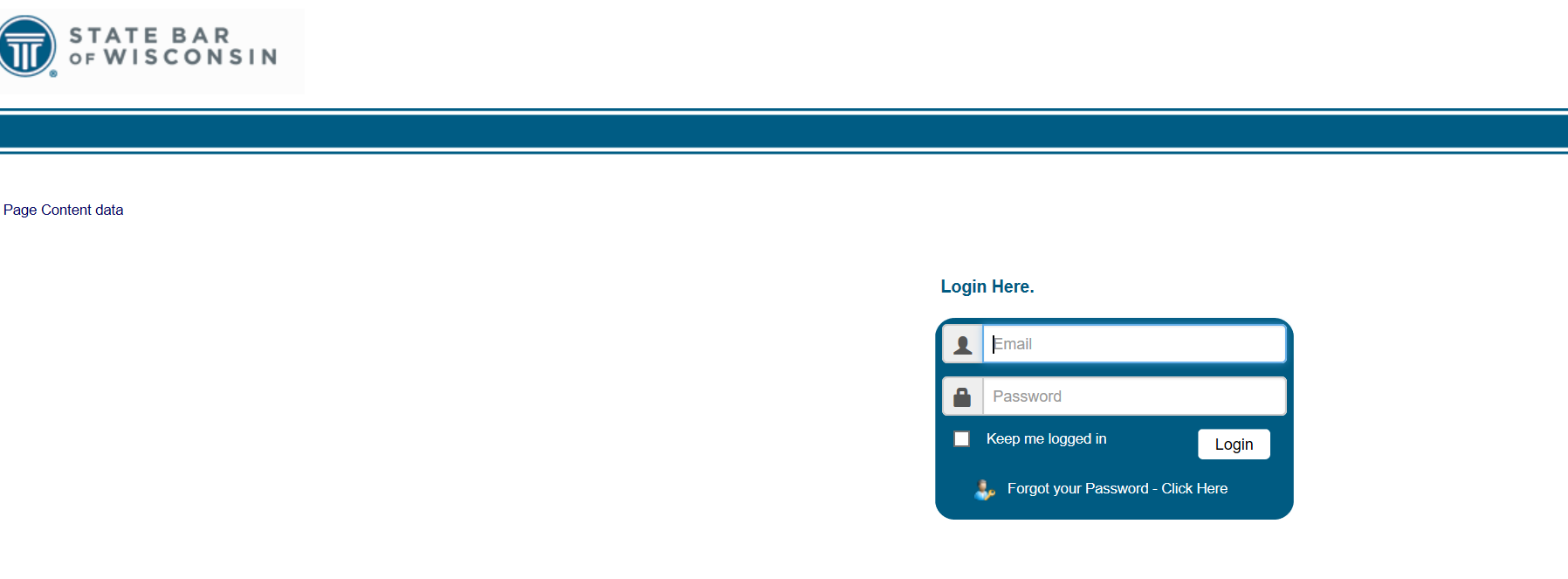
2. After logging in, select the "Renew Your Membership Now" option.
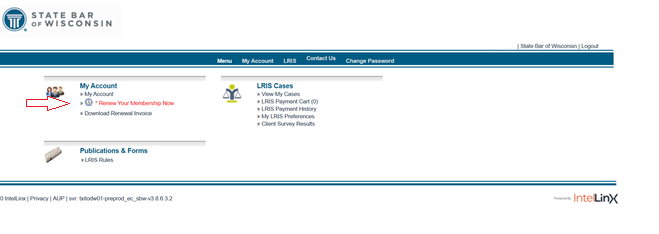
3. Follow this the renewal process:
a. Contact Tab
– Review and Update Your Information
Verify that your contact information is accurate. If you need to make updates, you can do so within this section during the renewal process.
After renewing, you should also update your record by visiting
wisbar.org/myprofile or by calling
Customer Service at
608-257-3838 or
800-728-7788.
Note: Updates to you profile may take up to
2 business days to appear in the IntelLinx system. verify your information is correct.
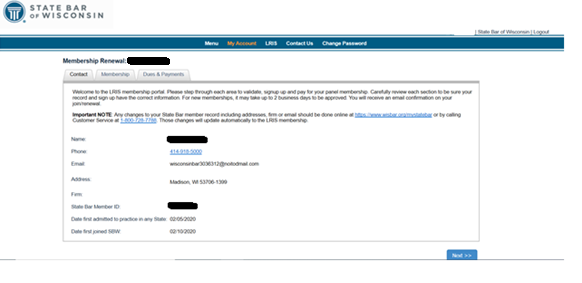
b.
Membership Tab - Select a Lawyer Referral Membership Option Choose the membership type that matches your eligibility:
- New Lawyer memberships are available only to attorneys who have been recently admitted to the State Bar of Wisconsin.
- All other attorneys may select either a 1-year or 2-year membership term.
Note: All memberships are reviewed and validated for accuracy.
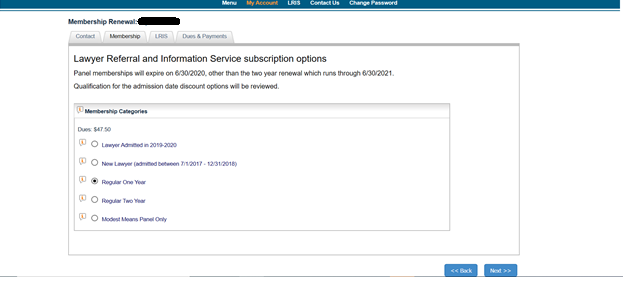
c. LRS Tab – Review and Update the Following Sections:
- Panels – Confirm the panels you are currently enrolled in. You may add or remove as needed, up to a maximum of 60 panels.
- E&O Insurance – Update your errors and omissions insurance coverage expiration date. Insurance must remain current for you to receive referrals.
- LRS Filters – Review your referral filter options and adjust them as needed. You can add or remove filters based on your practice preferences.
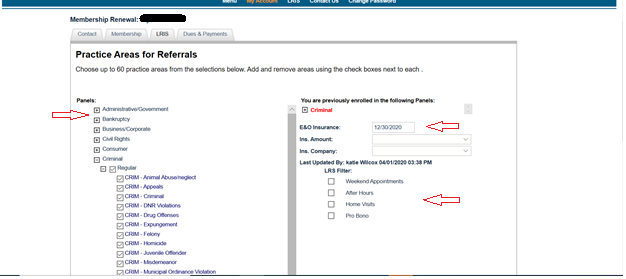
d. Dues & Payments tab - Finalize Your Renewal
Complete the last steps of your membership renewal in this section.
- Verify Your Enrollment Fee – Confirm the fee amount for your selected membership term.
- Review and Accept the LRS Panel Rules – Click the provided link to review the LRS Panel Rules. You must check the box to confirm your agreement before proceeding.
- Choose a Payment Method:
- If paying by credit card, enter your payment details for immediate processing
- If paying by check, please mail your payment to 5302 Eastpark Blvd, Madison, WI 53718.
Note: Membership will not be activated until payment is received.
- Add a Confirmation Email (Optional) – You may enter an additional email address to receive a copy of your confirmation.
- Click the “Renew Me Now” button to finalize your renewal.
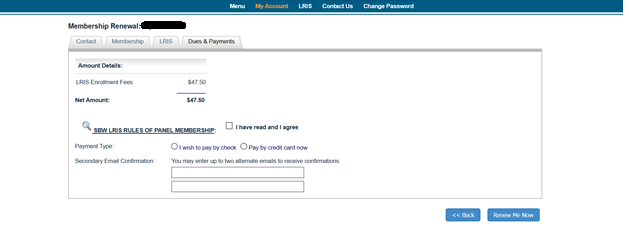
e. Renewal is complete.
Once your renewal is successfully submitted, you’ll see an on-screen confirmation. A confirmation email will also be sent to your primary email on file, along with any additional addresses you provided.
