
June 5, 2019 – Let’s be honest: Many of us start our research in a general search engine, and the largest percent of us use Google. In fact, we have become so accustomed to “Googling” something that many of us try searching all online databases (free or subscription based) as if they are Google.
If you start your legal research with Google, it is advantageous to make the most out of that search. This article discusses using Google, specifically Google Scholar as a free launching point for case law and scholarly research.
Start with Google Scholar
Step one is easy: Go directly to Google Scholar1, instead of Google, to enter search terms.
The interface offers two options – you can search either articles or case law. Select the appropriate database using buttons found directly below the search box.
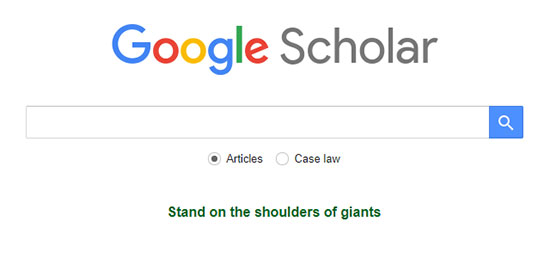
Searching Case Law
Google Scholar offers free access to published opinions of U.S. state, appellate, and supreme court cases since 1950; U.S. federal district, appellate, tax and bankruptcy courts since 1923; and U.S. Supreme Court cases since 1791.2
 Bev Butula is Director of Library of Services at Davis & Kuelthau, Milwaukee. She is a past president of the Law Librarians Association of Wisconsin (LLAW) and was formerly a litigation paralegal.
Bev Butula is Director of Library of Services at Davis & Kuelthau, Milwaukee. She is a past president of the Law Librarians Association of Wisconsin (LLAW) and was formerly a litigation paralegal.
After selecting the “case law” radio button, entering a query produces results across all jurisdictions. In the alternative, refine the jurisdiction by clicking on “Select courts…” Options include state and federal courts, the Court of Customs and Patent Appeals, Court of International Trade, Board of Tax Appeals, and Court of Claims. Choose “Done” at the bottom of the page to begin searching.
Enter a search query. This can be a specific case citation, keywords, or party name. While Google Scholar recognizes public domain case citations, it does not always produce relevant results when searching by a specific statute or code section.
To search by party name, type the syntax “allintitle:” prior to the terms.
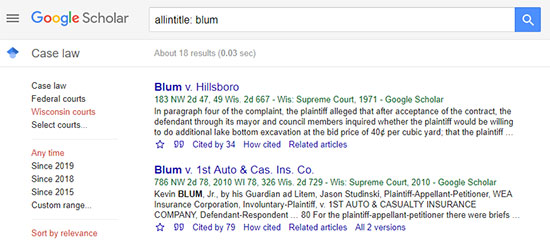
Just like a regular Google search, a query may produce a significant number of results. Use the filters via menus on the left side of the page to refine the results by date or jurisdiction (if not already done).
The default setting for the result list are decisions Google Scholar identifies as most relevant. Clicking on the case name launches the actual decision with paragraph and/or pinpoint pages available. It is important to note that the majority of authorities cited within the decision are hyperlinked for easy navigation.
To identify other relevant case law, look in the upper left corner for a link labeled “How cited.” A window opens a new set of data divided into two columns. The first column is titled “How this document has been cited.” This useful feature highlights specific passages from the decision and identifies other cases that quote them.
The second column is titled “Cited by,” and offers a list of cases citing to the decision. Horizontal bars are found just in front of each case name that indicate the depth the citing case discusses the original decision. Three bars represent the greatest amount discussion, two bars a lesser amount, and single bar would indicate that the case is cited without much, if any, additional commentary.
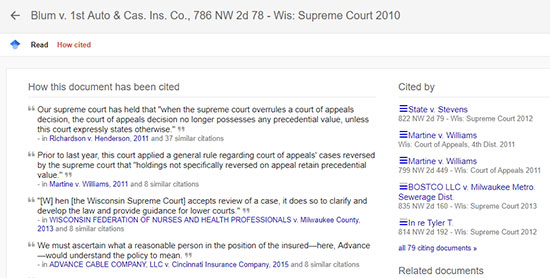
You can access “Cited by” and “How cited,” along with a few other options, directly from the initial search result page – they are located just below the case snippet.
Two of the other options worth noting are:
-
The star: selecting this symbol saves the decision if logged in to a Google account
-
The quotation mark: this link displays Google’s recommended citation format. Be cautious: While Google indicates that the citation format listed is Bluebook, there can be errors in the format they present, so consult the Bluebook or the Wisconsin Guide to Citation from State Bar of Wisconsin PINNACLE®.
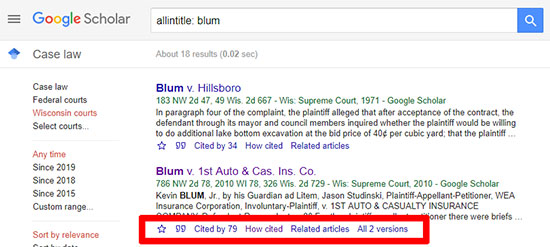
A key consideration when using Google Scholar for legal research is the absence of any indication whether the case is still good law. Google Scholar lacks the flags or icons traditionally found in subscription-based databases (such as Fastcase via your State Bar membership) requiring a manual search of subsequent decisions to find the status of a case.
Another feature of Google Scholar worth noting is the ability to set up a Google Alert from the results page to obtain email notifications of updates relevant to the search.
Scholarly Journal Articles
Google Scholar can also be used to find relevant journal articles across disciplines (e.g., law, engineering, or medical).
From the Google Scholar homepage, choose the “articles” radio button. It is important to note that a significant number of search results may only produce article abstracts. This, however, should not deter a search. Look to the right of the article title for the availability of a full text version. If only an abstract is available, check with the Wisconsin State Law Library, university libraries, or local library.
Enter a search query. Like a case law search, the default setting is to list the results by relevancy. If needed, refine by date using the option located left of the search results. To further improve results, start the query with “allintitle:” to limit the location of your search terms to the article title.
Google Scholar includes their “Cited by” tool for journal articles as well. Following a law review, the “Cited by” hyperlink will often lead to case decisions citing the article – thus enhancing your research.
The Google Choice
By choice or habit, many of us begin our research in Google. Keeping in mind its limitations, your efforts will be more efficient and effective if you switch from the main Google page and start directly in Google Scholar.
The Law Librarians Association of Wisconsin's Public Relations Committee coordinates regular contributions by its members to InsideTrack.
Endnotes
1 Google and the Google logo are registered trademarks of Google LLC, used with permission. See permissions page.
2 See Google Scholar Help website.
