State Bar of Wisconsin PINNACLE webcast upgrades enhance the attendee interactive experience. The new platform allows attendee to control what they see, select program segments, and interact with other attendees.
Oct. 2, 2013 – Watch the speaker or zoom in on the graphics. Chat with other webcast attendees. Ask a speaker a question. Using a new platform to enhance the user experience, on Oct. 16, State Bar of Wisconsin PINNACLE® webcast attendees will be able to do all this and more.
“Being able to chat with other attendees during a webcast enriches the learning experience because you receive answers to questions immediately, and being able to go directly to program segments of particular interest during on-demand webcasts saves time and enhances the learning experience.” said PINNACLE Director Trish Carrera. “This is the State Bar’s eleventh year offering Webcast seminars. More than 12,000 members attended webcasts in the last year, and that number grows annually. Webcast technology is continually changing, and we are pleased to add these new features to our platform.”
PINNACLE’s new webcast solution offers the following new capabilities:
The viewer controls what displays on the monitor. Zoom in on PowerPoint presentations or stay focused on the presenter.
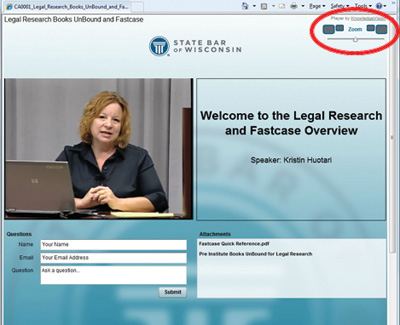
During live webcasts, attendees can engage with other each other via chat screens and ask questions for the presenter.
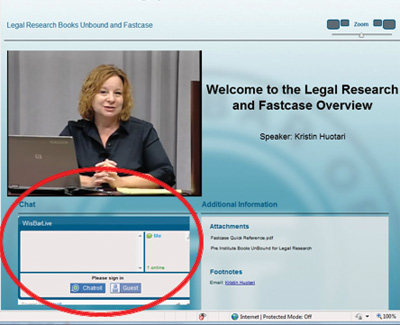
During on-demand webcasts, attendees can navigate to specific portions of the program by selecting from chapter points at the bottom of the screen.
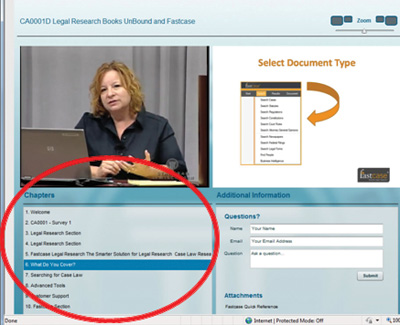
Attendees can download and print virtual handouts and can take interactive surveys during the live presentation.
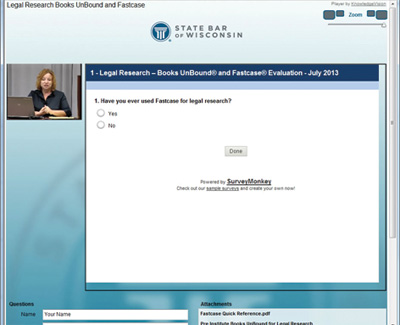
Users should test their systems beforehand. Currently, live and replay presentations must be viewed on desktop or laptop computers. On-demand and archive presentations can be viewed on most iOS (Apple operating system) devices without requiring special viewing apps or software. Coming soon, live and replay programs will also be available on iOS devices.
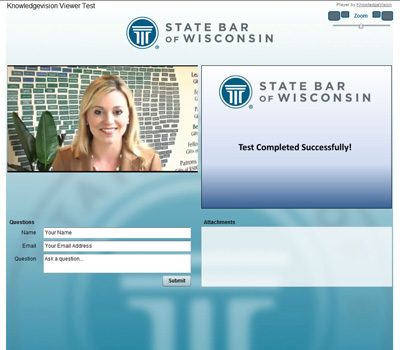
For more information or for help accessing a Webcast, call the State Bar Customer Service at (608) 257-3838 or (800) 728-7788.
