E-filing in the Western District Court
Effective Nov. 1, civil litigants in cases before
Chief Judge Barbara Crabb in the U.S. District Court for the Western
District of Wisconsin may file virtually any pleadings in electronic
format. Here's how.
by Todd G. Smith
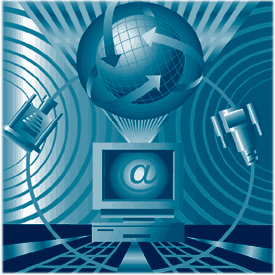 In
Sept. 12, 2001, Chief Judge Barbara B. Crabb signed an administrative
order instituting electronic filing procedures for the U.S. District
Court for the Western District of Wisconsin. Civil litigants now have
the opportunity, effective Nov. 1, 2001, to file virtually any document
in Judge Crabb's court in electronic format. However, the advantages of
electronic filing will vary greatly among cases and litigants, and
lawyers should consider whether electronic filing ultimately will be
cost-effective or useful in a given case. This article describes the
electronic filing procedures adopted by the court and identifies some of
the issues law firms and litigants should consider when retaining an
electronic filing service provider.
In
Sept. 12, 2001, Chief Judge Barbara B. Crabb signed an administrative
order instituting electronic filing procedures for the U.S. District
Court for the Western District of Wisconsin. Civil litigants now have
the opportunity, effective Nov. 1, 2001, to file virtually any document
in Judge Crabb's court in electronic format. However, the advantages of
electronic filing will vary greatly among cases and litigants, and
lawyers should consider whether electronic filing ultimately will be
cost-effective or useful in a given case. This article describes the
electronic filing procedures adopted by the court and identifies some of
the issues law firms and litigants should consider when retaining an
electronic filing service provider.
Participation is Voluntary
The court's administrative order states that the court "accepts and
encourages electronic filing" in all civil cases except those assigned
to Judge John C. Shabaz. In effect, this limits electronic filing
procedures to civil cases before Judge Crabb. In every instance, a new
case may be initiated by electronically filing a summons and complaint
before a judge is assigned. However, if Judge Shabaz is assigned to the
case, all subsequent pleadings must be filed in paper form.
Participation in the program is entirely voluntary, and litigants
remain free to file all pleadings and correspondence in paper form. The
court will not accept pleadings or papers filed electronically in any
criminal case.
To participate, law firms and litigants first must contract with a
commercial electronic filing service provider. These service providers
serve as a conduit, transmitting documents from counsel to the court.
Several companies currently provide such services. Any provider is
eligible to file documents with the court after it has verified with the
court that its service is compatible with the court's system. The court
does not recommend or sponsor any particular service provider.
Electronic filing service providers charge litigants for their services,
and while fees have the potential to vary greatly, quotes currently
average $15 for each filing.
How It Works
To file a pleading or other document electronically, a lawyer first
must draft the document using a standard word processing application.
The document then must be converted to portable document (PDF) format
using software generally available from Adobe Systems Inc.1 The lawyer then logs on to his or her approved service
provider's Web site and answers a series of questions about the type of
document - or documents - to be filed. The lawyer must specify the court
in which the document is to be filed, the type of document to be filed,
and the identity of the litigant filing the document. If the filing is a
summons and complaint initiating a new case, the lawyer must complete a
civil cover sheet regarding the litigation.
The lawyer then instructs the service provider's Web site where to
find the document to be filed on the lawyer's computer or network. The
service provider uploads the document, converts it to legal XML format
(eXtensible Markup Language, which makes specific content searchable and
usable for many different applications), and transmits it to the court.
The lawyer is provided with instantaneous confirmation that the document
has been transmitted. After court personnel have reviewed the filing,
the court notifies the service provider whether the filing was accepted.
The service provider then sends an email message to the lawyer
instructing him or her to check the provider's Web site for detailed
information about whether the court accepted or rejected the filing. The
lawyer can then print out proof of acceptable filing to store in the
case file.
Electronic filing service providers typically charge one flat fee per
filing. Generally, the fee is determined without regard to the number of
pages or exhibits included in a document. However, it is important to
confirm with the service provider that its software permits multiple
documents to be included in one "filing" with the court. For example,
the court's standard summary judgment procedures require a litigant
seeking summary judgment to file a motion, supporting brief, and
proposed findings of fact and conclusions of law. Ordinarily, a summary
judgment motion also must be supported by affidavits and other
evidentiary material. A litigant should confirm with its service
provider that all of these documents may be transmitted to the court in
one "filing," and that only one fee will be charged. The potential cost
of even routine motions and filings could become burdensome if the
service provider charges a separate fee for each document.
Billing methods may vary by service provider. Some providers require
authorization for automatic withdrawal from the customer's business
account. Other providers may accept payment by credit card or may agree
to some other billing arrangement. Some service providers allow their
customers to track filings and charges using the law firm's internal
billing number, simplifying billing issues for the firm. A lawyer
considering retaining a service provider should inquire about payment
methods, terms, and conditions.
Other Procedural Considerations
Electronic filing presents a series of related procedural issues. For
example, the system does not currently allow electronically filed
documents to be served electronically upon opposing counsel. Therefore,
a lawyer filing pleadings with the court electronically still must print
and serve paper copies of filed pleadings pursuant to Rule 5 of the
Federal Rules of Civil Procedure. Of course, litigants can agree to
serve each other with pleadings and papers electronically, via email or
otherwise, but the court's electronic filing system does not mandate or
endorse such agreements.
In addition, sealed documents must be filed in paper format. Some
service providers' software may support digital signatures, although the
court does not require signatures on electronically filed documents.
Instead, the administrative order states that the court will treat every
document filed electronically as if it were signed by counsel,
presumably with all the considerations presented by Rule 11 of the
Federal Rules of Civil Procedure. Any document that requires a signature
for its validity (such as an affidavit) may be filed electronically, but
counsel must retain a signed original for at least two years after final
resolution of the case.
Documents with exhibits create another "electronic" issue. A litigant
who wishes to attach several exhibits to an affidavit must scan those
exhibits into the document file before converting the file to PDF format
for uploading to the service provider's Web site. As any lawyer can
attest, the exhibits attached to an affidavit can be numerous, and
scanning those exhibits into a word processing document can be
burdensome and time-consuming.
Finally, documents will be considered filed on the date and at the
time that the document is received at the court. In practice, this means
the court will accept filings 24 hours a day. Accordingly, the time a
document must be filed on a given day is extended from 4:30 p.m. (the
clerk's normal close of office hours) to 11:59 p.m.
Issues for Litigants to Consider
A lawyer considering electronic filing necessarily will consider
several issues. First, the lawyer should select an electronic filing
service provider carefully. The lawyer should ensure that the provider
has verified with the court that its service is compatible with the
court's system. It also may be advisable to tour the provider's Web site
to determine the sophistication of its software and ease of use.
The primary issue raised by electronic filing is cost. Lawyers should
carefully compare each service provider's pricing terms. Lawyers should
determine whether the provider's software permits multiple documents to
be transmitted as one "filing" and whether only one fee will be charged.
In addition, attorneys should determine if the provider charges a
"membership" or other flat fee for its services in addition to the fees
for an individual filing.
A primary motivation for filing electronically is to save the cost of
copying and mailing pleadings. However, it is not clear that this system
will save money for clients. As noted, absent an agreement with opposing
counsel permitting electronic service, litigants still will have to
print and mail paper copies of pleadings to the other parties in the
suit. Thus, the only paper and postage saved is that associated with the
court's copies. Furthermore, law firms with a downtown Madison presence
will see even less cost savings, as documents typically are
hand-delivered to the court.
Law firms with a significant amount of business before the court
could consider obtaining the software and expertise needed to convert
their own pleadings to legal XML format. Taking the conversion and
transmittal procedures in house could result in further cost savings for
these firms.2
Finally, it remains unclear how the court intends to make
electronically filed documents available to the public, including the
news media, for inspection. Documents filed electronically with the
court are subject to the same open records considerations as are
documents filed in paper format.
Conclusion
By signing the administrative order authorizing electronic filing,
the court has instituted procedures that allow litigants greater
flexibility in filing pleadings and documents with the court, which may
create cost savings associated with decreased copying and postage.
However, law firms and litigants considering whether to file pleadings
and other documents electronically should carefully choose an electronic
filing service provider and consider whether the benefits outweigh the
fees charged by such providers.
Endnotes
1 See www.adobe.com.
2 For more information on
legal XML, see www.legalxml.org.
Wisconsin Lawyer
