
Nov. 3, 2021 – A federal judge in California last week gave preliminary approval to a national $85 million agreement to settle lawsuits filed against Zoom Video Communications.
The settlement agreement approved by U.S. District Court Judge Lucy H. Koh was reached in August between the company and 14 class-action plaintiffs who filed suit in March of 2020. The plaintiffs claimed that Zoom made personal information available to Facebook, LinkedIn, Google and other third-party services through its popular videoconferencing app.
Additionally, the plaintiffs claimed that Zoom allowed users to disrupt online meetings by using the screen-sharing function of the app to display upsetting words and images – a practice known as “Zoom bombing.” They also claimed that the company’s representation that the app provided end-to-end encryption was false.
In May of 2020, the 14 lawsuits were consolidated in one class-action suit. That move came after Koh issued a ruling favorable to Zoom on the issue of whether Section 230 of the Communications Decency Act prohibited some of the plaintiffs’ claims.
Section 230 provides broad freedom from liability to internet providers for content posted on their platforms. Congressional representatives from both parties have discussed amending Section 230.
Last week, Koh certified a national settlement class that includes anyone who registered, used, or downloaded the Zoom app between March 16, 2020 and the present.
Settlement Terms
Under the terms of the proposed settlement, Zoom subscribers would be eligible for a 15 percent refund on subscriptions or $25, whichever is greater. People who used Zoom but didn’t subscribe would be eligible for a refund of up to $25.
 Jeff M. Brown is a legal writer for the State Bar of Wisconsin, Madison. He can be reached by email or by phone at (608) 250-6126.
Jeff M. Brown is a legal writer for the State Bar of Wisconsin, Madison. He can be reached by email or by phone at (608) 250-6126.
Those amounts are subject to the number of claims made under the settlement. Any money remaining after all claims have been settled would go to the Electronic Frontier Foundation and the Electronic Privacy Information Center, both nonprofit corporations.
The proposed settlement would require Zoom to alert meeting participants when a host or participant uses a third-party app during a meeting – a requirement designed to notify meeting participants of the identities of those who can view, save, and share their information. Zoom would also be required to create the following:
A user-support ticket system to keep track of reports of meeting disruptions that contain illegal content
A process for contacting the police about disruptions that contain illegal content
Waiting rooms for attendees
A button to suspend meetings
A way to block users for certain countries.
The settlement terms must still be approved by a federal judge. The final hearing for approval of the settlement is scheduled for April 7.
Zoom denied any wrongdoing by settling the case. In a statement, Zoom said that the security and privacy of its users was a top priority.
“We are proud of the advancements we have made to our platform, and look forward to continuing to innovate with privacy and security at the forefront,” the statement read.
Abusers Weaponize App
Zoom bombing became common as the use of the app took off in March 2020. Uninvited participants joined meetings and displayed disturbing images, racial slurs, and profanity. Zoom bombers found ways to use the app’s features – like the custom background app, which allows users to display an artificial background – to abuse and intimidate meeting participants.
In April 2020, Zoom issued a statement condemning the harassment occurring on the app. Five days later, the FBI issued a warning about the app and said that it had received many reports of meetings being disrupted by pornography, hateful images, and intimidating speech.
An online training session conducted by the Madison-based Nehemiah Center for Urban Leadership Development was a target of Zoom bombing in July 2020.
The Rev. Dr. Alex Gee, pastor of Fountain of Life Covenant Church, is the director of the center. During the session, someone logged into the meeting and began using sexual language. The person then wrote “KKK” in the meeting chat and called Gee, who’s Black, the N-word.
“Zoom bombing is an unfortunate reminder of the need for lawyers to constantly use reasonable efforts to adequately address the risks associated with cloud computing,” said State Bar of Wisconsin Law Practice Assistance Manager, Christopher Shattuck. “Improvements in the Zoom platform will help combat future abuses, but lawyers must understand how to use the enhanced features to remove hackers that find additional ways to get into meetings.”
Zoom Tips
Shattuck recommends the following to guard against Zoom bombing:
Send meeting links directly to invitees instead of posting them on social media or other public places;
Require a log-in for meeting participants, and only allow people who have entered the log-in information to join the meeting;
Set up a waiting room, so you can see who’s waiting to join the meeting before you admit them;
Review up-to-date security information
produced by Zoom.
Early in the pandemic,
Wisconsin Lawyer published an article on “How to Use Zoom Securely.” Also, using Zoom to meet with clients or otherwise share potentially privileged information raises special issues for lawyers,” discussed in an
Inside Track article, “Video Conferencing and COVID-19: Zooming in on Our Ethical Obligations.”
PINNACLE™ Seminars:
Resources for Working Remotely and Using Zoom
 Zoom Basics for Senior Lawyers 2021
Zoom Basics for Senior Lawyers 2021
State Bar Law Practice Assistance Manager Christopher Shattuck explains how Zoom works and gives tips for conducting Zoom meetings. The price of the program is discounted for members of the Senior Lawyers Division, which is co-produced the program. This one-hour webcast will help you become more proficient with the popular videoconferencing tool, Zoom.
You’ll review how to:
- Host a meeting
- Pass host controls
- Share a screen
- Use breakout rooms
- Shut down hackers entering open Zoom invites
Maintain professionalism in your next videoconference and avoid appearing before a judge with an inappropriate filter.
 Lessons Learned While Trying Cases During COVID-19 (2021)
Lessons Learned While Trying Cases During COVID-19 (2021)
Most jurisdictions, including Wisconsin, are gradually resuming in-person proceedings and jury trials as special safety measures are approved and put in place. Yet, it’s evident that even as the coronavirus outbreak wanes, remote proceedings won’t disappear completely.
Lessons Learned While Trying Cases During COVID-19 will examine the evolution of courtroom operations since the onset of the pandemic. In this 50-minute webcast, Hon. Laura Gramling Perez, plaintiff personal injury attorney Jay A. Urban, and Hon. Timothy M. Witkowiak will discuss:
- New courtroom procedures in place
- How the pandemic has changed jury trials
- Tips for preparing for court amidst the “new normal”
Be better prepared for your next court appearance – whether in-person or virtual – with tips from
Lessons Learned While Trying Cases During COVID-19.
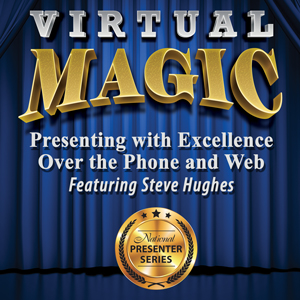 Virtual Magic: Presenting with Excellence Over the Phone & Web (2021)
Virtual Magic: Presenting with Excellence Over the Phone & Web (2021)
Online presentations are an increasingly necessary and prevalent way to communicate and you should know how to make the most of your next virtual presentation.
In
Virtual Magic: Presenting with Excellence Over the Phone and Web, Steve Hughes will break down the elements of a dynamic online presentation. He’ll explain how to:
- Avoid five common mistakes that can derail any presentation
- Create more compelling visuals
- Make a stronger impression over video
- Think faster on your feet
Ditch ineffective approaches and knock your next presentation out of the park with help from
Virtual Magic: Presenting with Excellence Over the Phone and Web – Featuring Steve Hughes.
Ask Us!
Questions about practice management or technology? Assistance is only a phone call or click away:
Practice411™: (800) 957-4670, or
practicehelp@wisbar.org
