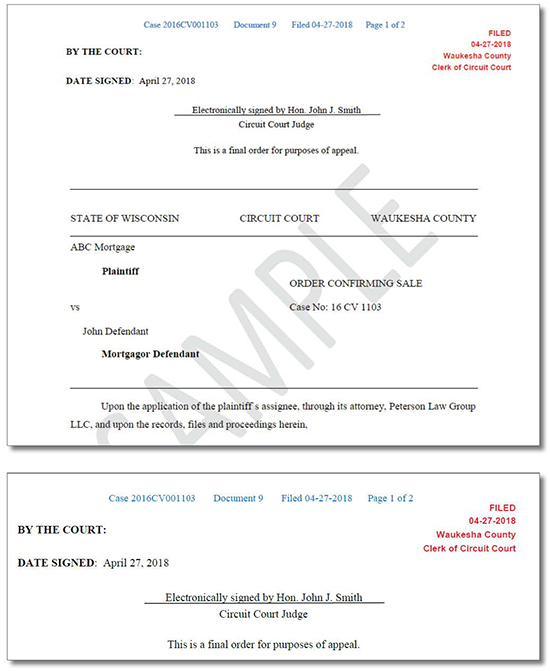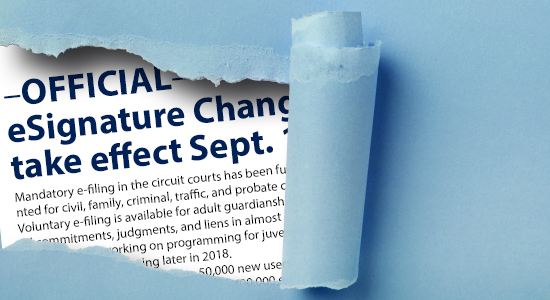
Mandatory e-filing in the circuit courts has been fully implemented for civil, family, criminal, traffic, and probate cases. Voluntary e-filing is available for adult guardianships, mental commitments, judgments, and liens in almost every county. CCAP is now working on programming for juvenile cases, with rollouts beginning later in 2018.
Since the e-filing project began, 50,000 new users have been added to the system. More than 400,000 e-filed cases have been opened and 4.5 million documents have been e-filed. CCAP has released two dozen software upgrades. The e-filing support line has fielded an average of 2,000 calls per month, with an average customer satisfaction rate of 97 percent.
For such a major transition in legal culture, the move from paper to electronic documents has gone very smoothly. The court system appreciates everyone’s flexibility in adapting to this change.
However, no project of this scope can go forward without some setbacks. For e-filing, the signing of proposed orders has been hard to get right and continues to be a problem for both law offices and court officials. To simplify the process, the court system is changing the format for proposed orders and other documents requiring the signature of a court official (judge, court commissioner, clerk, or register in probate).
6 Steps to Format a Proposed Order
Here’s how to format a proposed order or other document submitted for a court official’s signature in six steps:
-
Identify the forms in your form bank that you submit for a court official’s signature (judge, court commissioner, clerk, or register in probate).
-
Modify these forms by adding a blank space 3 inches deep on the top of the first page. The usual county and case caption will begin under the 3-inch margin.
-
Check later pages to make sure each page has at least a ½-inch blank margin at the top – most already do.
-
Based on your experience, if you think the court may want to make changes to the document before signing it, you should e-file the document in Word (docx) format.
-
For routine orders that the court is likely to sign without making any modifications, you may e-file the document in PDF.
-
Add the 3-inch margin starting on September 1, when judges will begin to use the new format. If you need more time to change your forms, there will be a six-month grace period for the clerk to generate a cover page for the signature. The cover page will be connected to the document by the header indicating that it is “page 1 of 2.”
Documents with Court Official’s Signatures Will Get a New Look
After looking at the electronic signatures used by other courts, the best solution we’ve found moves the signature from the bottom of the last page to the top of the first page. Although the idea of a first-page signature might seem a little startling at first, it offers a number of advantages.
 Marcia Vandercook, Berkeley 1978, is circuit court legal advisor and staff to the committees that proposed the e-filing rule.
Marcia Vandercook, Berkeley 1978, is circuit court legal advisor and staff to the committees that proposed the e-filing rule.
 Jean Bousquet is chief information officer of the Wisconsin court system and oversees development of electronic filing for the court system.
Jean Bousquet is chief information officer of the Wisconsin court system and oversees development of electronic filing for the court system.
Here’s how it will work: Filers will leave a blank three-inch margin at the top of the first page of any document submitted for signature by a court official, and the usual case caption will move three inches down. The case management system will place the court official’s electronic signature in this area at the top, along with the court filing stamp. There is enough room for two signatures and for the court seal if applicable.
All documents requiring a court official signature will follow this consistent format. This will reduce the confusion for filers about Word versus PDF format and when to include a signature block, and judges will be able to drop the signature in the right place automatically. This simplification will allow everyone to focus on the content of the document rather than the technical issues.
In addition, a standard header will be automatically inserted at the top of each page. The header will include the case number, document number, filed date, and page number. For later pages, filers will need to allow a minimum one-half-inch top margin at the top of each page for the header, which most documents already do. This header, used in some federal courts, is popular with judges and lawyers because it numbers documents for ease of reference and prevents unnumbered pages disconnected from the main document.
New Format Begins September 1
Do You Have E-filing Questions?
There are several ways to get e-filing support.
The date for court officials to begin using the new signature format is Sept. 1, 2018. Law offices are asked to reformat their standard order forms by that date if possible. The Director of State Courts office will update all state forms located at www.wicourts.gov/forms1/circuit/index.htm to meet the new standard.
After Sept. 1, there will be a six-month grace period for making the required changes. During the grace period, the clerks of circuit court and registers in probate will be able to create a cover page for the signature. The document header will number the cover page as “page 1 of 2”; this will associate the court official signature with the remainder of the document.
Reasons for This Major Change
Currently the courts use two formats for proposed orders requiring the signature of a court official. If the filer expects the court to sign the order exactly as it was prepared, it may be submitted in PDF format, with lines for the court’s signature placed at the end of the document. The PDF signature block must follow a format specified by the courts. If the filer thinks the court might want to modify the order before signing it, it must be submitted as a Microsoft Word (docx) document, leaving the signature area blank. Not surprisingly, this has been confusing for lawyers and law office staff and the impetus for many a call from a frustrated filer to the support line.
In addition, judges find themselves spending time maneuvering their electronic signatures to the correct place on the document, sometimes resulting in illegible documents where part of the text was overwritten. If the filer submits a Word document with a footer, the signature may be kicked to the next page, leaving an orphan signature on a page without any text. Lawyers and judges have been forced to spend too much time thinking about formatting issues for things that ought to be intuitive.
Filers will leave a blank three-inch margin at the top of the first page of any document submitted for signature by a court official, and the usual case caption will move three inches down. The e-filing system will place the court official’s electronic signature in this area at the top, along with the court filing stamp.
The court system looked at how judicial signatures are handled in other e-filing jurisdictions and found that many courts have signature mechanisms even more cumbersome than Wisconsin’s. Some courts have given up on electronic signatures entirely and print out e-filed documents to hand sign and then scan back into the system. We’ve concluded that the best solution is to move the signature block to the top of the first page.
The court system recognizes that law firms and governmental offices have forms in their systems that will need to be reformatted, and that this may be a workload issue for offices with a large number of forms. Keep in mind that this change affects only proposed orders that a court official needs to sign; the majority of court filings will not be affected.
We have also heard an argument that some parties might not recognize the signed documents as valid court orders, which could affect compliance. Given that people have adapted to electronic signatures and stamps without much problem, the front-page signature should not be too confusing. The State Bar Board of Governors evaluated this proposal and possible objections at its April 2018 meeting, and the consensus was that the courts should move ahead.
We thank the many lawyers and law office staff who have offered us valuable feedback as we create and refine the e-filing system, and we welcome your suggestions for future improvements. Please sign up for email updates on our website at https://www.wicourts.gov/ecourts/efilecircuit/index.jsp.
Signature and Cover Page Examples
Below are examples of the new signature format and a cover page for documents filed during the grace period that have not been reformatted. Click on the image to expand.