May 15, 2013 – Mandatory electronic filing of cases to the Wisconsin Supreme Court and Court of Appeals (WSCCA) has greatly improved access to appellate briefs for legal researchers in Wisconsin. E-filed briefs are available for document filings made on or after July 1, 2009.
Since the inception of e-filing three years ago, the court has amassed a wealth of readily accessible appellate briefs within the WSCCA database. To find appellate briefs for a given case within WSCCA, locate the case summary using the ‘Case Search’ page, or access a citation search page from the tabs on the navigation bar (see illustration 1). The ‘Citation of Official Publishers Search’ tab will pull up your case using only the Wis.2d or N.W.2d citation.
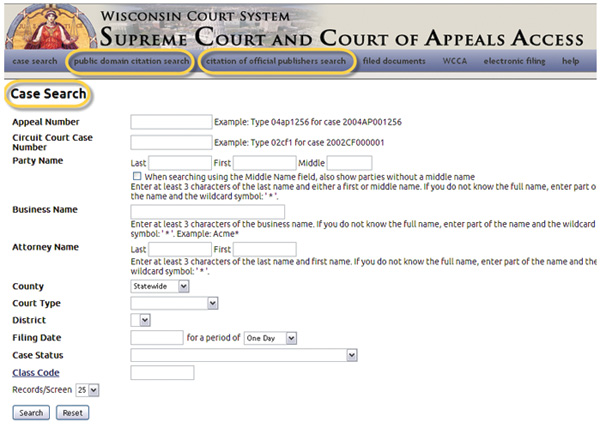
Illustration 1: WSCCA “Case Search” page
From the case’s summary page, choose the 'Case History' button (see illustration 2) to access the links within the case's docket. The 'Filed Documents' tab provides more direct and streamlined access to the briefs for a specific case, if you look up the case by docket number.
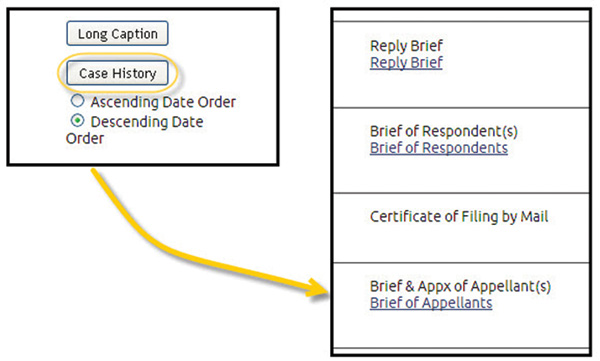
Illustration 2: WSCCA "Case History" button, and links to briefs found on a "Case History" docket screen
You can also search across the entire database of briefs from the 'Filed Documents' tab by omitting the docket number and using only the other fields (see illustration 3). For example, the "Full Text Search" field allows you to search for words or phrases within all mandatorily e-filed briefs. Be sure to use quotes when looking for specific statute sections and be wary of spacing variations. Unfortunately, the database does not recognize the basic Boolean operators AND, OR, and NOT. Use the find function (Ctrl+f) within your PDF reader to locate your search term or phrase throughout the brief.
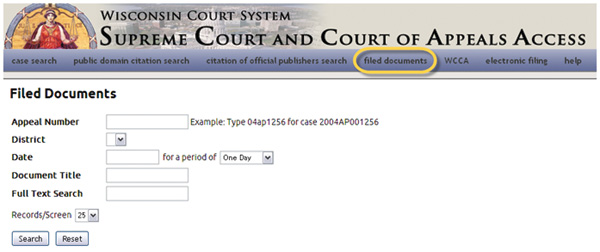
Illustration 3: The WSCCA "Filed Documents" Tab
You can refine a full text search by including a "Document Title," as assigned by the Clerk of Courts Office. Examples of court of appeals document titles include: appellant, respondent, reply, amicus curiae, guardian ad litem, cross-appellant, cross-respondent, cross-reply, and intervenor. It's trickier to limit the results by using supreme court document titles, which include: First Brief-Supreme Court, Response Brief-Supreme Court, and Reply Brief-Supreme Court. Use caution when limiting by supreme court document name, as the results can be inconsistent.
 Angela Humiston is the Wisconsin Collections Librarian at the Wisconsin State Law Library She manages the library’s archival collection of Wisconsin Supreme Court and Court of Appeals briefs and provides reference and research assistance to library users.
Angela Humiston is the Wisconsin Collections Librarian at the Wisconsin State Law Library She manages the library’s archival collection of Wisconsin Supreme Court and Court of Appeals briefs and provides reference and research assistance to library users.
Briefs for cases decided on or after July 2009 (318 Wis. 2d) that were not electronically filed are also available. Such briefs are being scanned into the WSCCA database as time permits, but they are not full-text searchable. Briefs of this type that are not currently available may be requested through the State Law Library's Order a Document service or from the Supreme Court & Court of Appeals Clerk's Office. Appendices to briefs, petitions for review, and briefs for confidential case types are not available on WSCCA but can also be requested.
If you have questions about accessing Wisconsin appellate briefs, please feel free to contact the State Law Library reference staff by email wsll.ref@wicourts.gov or call (608) 267-9696 or (800) 322-9755 and ask for the Reference Desk.
