
Feb. 3, 2021 – The merger of Fastcase and Casemaker could be one of the biggest stories in 2021 for the legal community. The companies announced the merger the first week in January, so the label might be premature.
But with access to Fastcase, a member benefit to State Bar of Wisconsin members, the announcement is certainly good news for Wisconsin lawyers.
In this article, learn more about:
The Merger
Once rivals, Casemaker and Fastcase built their legal platforms to appeal to solo and small-firm attorneys by offering an alternative to premium legal platforms.
According to the merger announcement, both companies began as a means of democratizing legal services by making them more affordable, which they consider an access to justice issue.
In partnering with state and local bar associations that subscribe to the platforms as a member benefit, the company can now boast that it reaches the largest lawyer subscriber population of any a legal platform – a reach that includes all 50 state bars and several county bar associations. Wisconsin attorneys have access to Fastcase through their State Bar memberships.
If you would like to know which states subscribe to Casemaker and Fastcase, Duke University created a handy list, Legal Research via State Bar Associations.
The Merger’s Impact on Bar Association Subscribers
For the time being, the merger announcement will not change your access to this valuable member benefit. The founders have announced that both Casemaker and Fastcase will operate independently for now.
 Genevieve Zook is the reference & instructional services librarian at the U.W. Law Library. She is currently chair of the Public Relations Committee and past president of the Law Librarians Association of Wisconsin, a chapter of the American Association of Law Libraries.
Genevieve Zook is the reference & instructional services librarian at the U.W. Law Library. She is currently chair of the Public Relations Committee and past president of the Law Librarians Association of Wisconsin, a chapter of the American Association of Law Libraries.
However, in the future, the company will reward bar members with additional products, technology, and their combined libraries of primary and secondary legal resources.
According to the founders, this will be the best of both worlds. Fastcase provides Dockets, Docket Alarm, legal news services, such as Law Street Media, and AI from the Judicata team. The Judicata team joined Fastcase last year and expanded their data and analytic tools.
Casemaker’s strength is their team of legal editorial experts who provide case law and statutory analytics. Both companies offer federal and state primary law as well as secondary legal commentaries.
As a result, the merger combines the technology advantages of Fastcase with the legal expertise of Casemaker’s editorial team to create an expanded offering of legal resource libraries, analytics, data, and technology services.
However, there is a caveat on a few of those libraries, as not all resources are available as a State Bar benefit, and thus would require additional fees. We shall see what the future holds in that regard, but for the time being there is a workaround for Wisconsin attorneys by the major legal libraries in Wisconsin.
Tips for Workarounds of Exclusions and Limitations
In Fastcase, if the resources has a price tag image next to the name, there is an added cost for access. How can you avoid those charges? Make a request through one of the major law libraries in Wisconsin.
Services requiring additional fees include:
-
secondary law, commentaries, law reviews and books;
-
Docket Alarm, a fee-based library of dockets, allows you to search for federal and state dockets. Federal docket material is pulled from Pacer, and state dockets are not exhaustive; and
-
TransUnion TLOxp – Partnering with TransUnion, tool for Global Risk Analytics.
For books and treatises: In Fastcase, you have access to the Titles and the Table of Contents for the books and treatises. This is handy if you request a scanned copy of a chapter of a book from a law library that owns those resources. Most major law libraries in Wisconsin offer a copy/scanning service of at a reduced fee.
- Requesting print resources: If a book is available at the U.W. Law Library or the Wisconsin State Law Library, you can borrow a book using a library card. Please note recent COVID-19 policies restrict in-person visits, so be sure to review restrictions on their respective websites at the U.W. Law Library and the State Law Library.
Wisconsin State Law Library Services Available to Wisconsin Attorneys
Using a combination of Fastcase and the State Law Library, Wisconsin attorneys have access to a wide variety of legal materials to assist with their research.
New: Wisconsin Jury Instructions – As you may have heard, the Wisconsin State Law Library is now hosting current Wisconsin Jury Instructions for free on their website, including for children, civil, and criminal cases.
In addition, Fastcase now offers free access to the Wisconsin Jury Instructions on its platform. Fastcase is refunding the remaining subscription amounts, effective Feb. 1, for all State Bar of Wisconsin members who purchased the additional jury instruction subscriptions to add to their free access to Fastcase.
Benefits of a State Law Library Card – With your Wisconsin State Law Library Card, you can also:
What’s New in Fastcase 7.6
In December, Fastcase updated to version 7.6.3.4. The new features include:
-
New side bar – the left-hand side bar has been updated to show or hide search components;
-
Ground up redesign – this improvement includes the ability to use Fastcase on any device, from a 27-inch monitor to your phone’s screen, including higher contrast to colors on the screen;
-
New Search Scope Selector – to help you refine your search quickly by jurisdiction and document type;
-
Face panel – provides the ability to suggest how to expand or narrow the focus of your search, and now includes briefs, pleadings, and motions; and
-
History and Bookmark Page redesign – makes it easier to see your history – the History button is now an icon at the top of your screen.
A quick review of primary law available in Fastcase:
-
case law – covers federal and all 50 states;
-
legislative material – federal and state;
-
administrative rules – federal and state;
-
court rules – federal and state;
-
attorney general opinions; and
-
new: results filter for briefs, pleadings, motions, and orders.
A Quick Fastcase Tour
Access Fastcase through the State Bar’s website at wisbar.org/fastcase.
Once in Fastcase, you will see the latest platform, which includes the refreshed landing page (see Figure 1). The colors “pop” more than the old platform, and the page allows you to begin your search immediately.
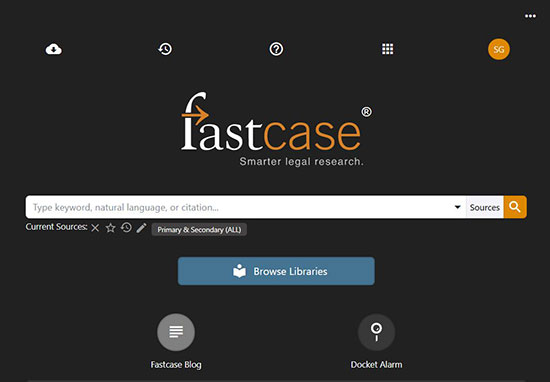
Figure 1: Fastcase’s landing page includes quick task icons, and a Browse Libraries button to limit your search.
Start by entering a case name, citation, or keywords in a basic search box. For keywords, a pop-up box of suggested terms and documents will appear as you type to help you formulate your search.
To refine your search, use Boolean connectors. You can review Boolean tips from this landing page. Select the circled question icon at the top, and a drop-down menu will appear. Choose Boolean Tips on the menu, and a popup will appear with a list of Fastcase connectors.
The icons at the top of the screen (see Figure 2) are accessible by clicking on the three-dot link at the top right of the landing page. They offer quick links to export your queue, view your history, find help and support, and access apps and tools. Each icon opens to a drop-down menu.
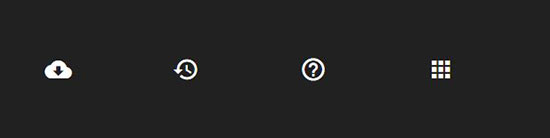
Figure 2: Icons at the top of the landing screen offer quick links to view your history, find help and support, and access apps and tools.
Narrow Your Search Using Browse Libraries Button
Select the blue browse libraries button below the search box (see Figure 1). The default is a list of blue buttons alphabetical by state. Once you have selected your jurisdiction, a list of legal resources in that library appears.
All primary material is available as a State Bar member benefit. Commentaries and other secondary materials are available for an additional fee. A price tag image indicates the additional fee next to the name of the resource.
Visualization Tools Now Have Filters
These tools provide a visual history of the case in the Timeline filter (see Figure 3). While visual tools in Fastcase are not new, all filters are now available on the left-hand side of the screen.
In the Timeline filter, red circles indicate bad bot law, blue circles indicate cited cases, and gray circles show the total cases. If you hover your curser over these circles, a summary of the relevant issues will appear in a pop up.
On the right-hand side of the screen, you can view the full text of the case, or if you select the small blue paper image above the case, this will drop your curser to quickly view the most relevant wording in the case (using your keywords).
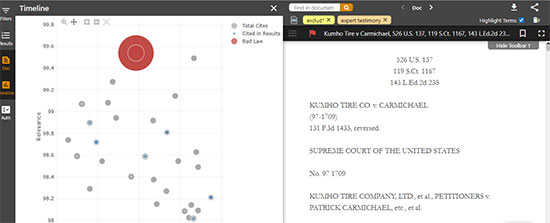
Figure 3. The Timeline filter (accessible at the left) is a visual tool that helps you refine your results. You can also narrow your results using the Filters icon at top left. Use the icons at right, above the case text, to navigate, highlight, share, or download the document.
Navigating Fastcase Features and Tips
The sort by option is at the top of screen. You can sort by relevance, date, and in alphabetical order.
Add cases to your export queue by selecting the plus image or bookmark image on the right-hand side of your case list.
The print, download, and share features are at the top of the screen.
For more information on how to use Fastcase, you can select video tutorials, user guides, webinars, and support help available on the Support & Tutorials page.
Fastcase linked with State Bar of Wisconsin PINNACLE Books
Do you know that Fastcase and State Bar of Wisconsin PINNACLE® books are connected?
Subscribers to PINNACLE's Books UnBound® can gain access online to more than 60 PINNACLE titles – each of which contain links to primary law materials and case law from Fastcase when the materials are referenced in the book. When a federal or state statute, case, or administrative rule is cited, you can just click on the link to go directly to the referenced information.
What is Available Under Apps and Tools
These apps and tools are included with State Bar membership:
-
Cloud linking – a free tool in Fastcase that finds the citations in PDF or Word documents and creates public links to them as a download. It can create hyperlinks to your briefs, and has a nice drag-and-drop feature.
-
Law Street Media – an industry-focused legal newsletter. Here is a perk: the newsletters provide free links to dockets if they are embedded in an article.
More Information on the Fastcase and Casemaker Merger
-
Bob Ambrogi, Leaders of Fastcase and Casemaker Discuss Their Merger, LawNext podcast, Jan. 12, 2021.
-
Bob Ambrogi, Longtime Competitors Fastcase and Casemaker Merge, Reshaping the Legal Research Landscape, LawSites, Jan. 5, 2021.
-
Jean O’Grady, Fastcase and Casemaker Merger To Create The Largest Legal Research Platform By Subscriber Count, Dewey B. Strategic, Jan. 5, 2021.
-
Fastcase and Casemaker: Two Competing Legal Research Companies Announce Merger, ABA Journal, Jan. 5, 2021.
-
A New Goliath: Merged Legal Publishers Casemaker and Fastcase Available to Virtually Every US Lawyer as Bar Association Benefit, WisBlawg, Jan. 5, 2021.
-
Casemaker and Fastcase Merge to Become the Leader in Legal Research and Analytics, Fastcase press release, Jan. 5, 2021.
