 July 1, 2015 – The state of Wisconsin has always been a leader in making government information accessible and transparent for its citizenry.
July 1, 2015 – The state of Wisconsin has always been a leader in making government information accessible and transparent for its citizenry.
Wisconsin.gov, the official portal for the state of Wisconsin, continues this tradition in an easy-to-use and well-designed online interface. Whether you are an individual, business, visitor to the state or a researcher, this portal will help you quickly access the resources you need.
The revised website was launched in April 2014 and includes many new features such as design friendly to mobile devices, interactive search function, social media links, and 24/7 support for constituents and businesses.
The Home Page
A stunning photograph serves as the background for the home page, and the user is provided with large links to quickly navigate. Links on the top ribbon differentiate search type depending on if you are an individual, business, worker, resident or visitor. Serving as a “dashboard,” the page changes offerings depending on the type of entity selected from the ribbon.
 Mary Koshollek is director of information and records services at Godfrey & Kahn S.C., Milwaukee. She has worked both in the law firm area and academic world as a librarian and legal researcher since 1981. She earned her J.D. from Marquette in 1993.
Mary Koshollek is director of information and records services at Godfrey & Kahn S.C., Milwaukee. She has worked both in the law firm area and academic world as a librarian and legal researcher since 1981. She earned her J.D. from Marquette in 1993.
For example, selecting the “Business” box brings up links to Economic Indicators, Jobs, Taxes, Tax Reform, Economic Development, Web Access Management System, and Infrastructure. These links then allow you to further drill down into the site.
The home page also features a section of top online searches that access quick links to the Do Not Call Registry, Driver’s License Guide, One Stop Business Service (to register a new Wisconsin Business), Vehicle Registrations, and more. The latest news about the state is prominently featured, and an archive is available for past postings like monthly unemployment rate changes.
Finally, a quick factoid is posted, for example the number of state trails. Users can also benefit from a list of common searches, including filing taxes, driver’s licenses, birth certificates, and vehicle registrations, which provides a results list.
Finding Agency Information
The chief function of any state’s website is to find agency information and an agency’s own webpage. Many researchers choose to go directly to an agency site if they are familiar with it. However, for those that don’t, the home page features a large box clearly entitled “Find an Agency” with the most accessed sites along with an Agency Directory link. Selecting the link opens a lengthy list of agencies along with other governmental entities. Sub-links differentiate agencies from state boards, commissions, and councils. Clicking on a name opens a short description of the agency or entity and offers a link to their website.
Sub-pages
A bar along the bottom of the home page offers the ability to access sub-pages, chat with support and customize the appearance of the page. Specifically there are links for a chat function, policies, page settings, and social media.
Hitting the “More” key provides fast access to the Governor and Lt. Governor and Secretary of State. Under the “More” link, there are also lists of online services by department as well as another way to find agency listings should you choose to “drill down” into information versus search for it.
If you would like to keep up with the latest news and announcements, the social media page lists various state agencies along with their locations on Facebook, Twitter, and YouTube.
Searching
As search box on the main page is powered by “Google Custom Search,” which queries across numerous governmental sites. It is a robust tool that employs many of Google’s search parameters. Results lists contain hits from agencies, boards, counties, municipalities, and the State Bar of Wisconsin.
Using straightforward natural language, a search for “funeral directors” yielded a link directly to the Department of Safety and Professional Services and the licensure list of funeral directors.
In all, it is a fast and simple way to find the agency guidance that a lawyer may need.
The search feature can also be used to find state agency case decisions and other legal information. For example in a test search, LIRC decisions were found by case number and alternatively by name, phrase or keyword.
On a related note, legislative information can be found separately. See the article in the April 1, 2015, issue of InsideTrack for details on the state Legislature page.
Normal Google search operators, such as simple quote marks (“”) for phrases, aid search functionality. The Boolean operator AND is assumed between words, and the search function also employs word variations or automatic word stemming – searching the stem or root of a word with multiple endings.
E-Government Functionality
One of the primary functions of any government website is a user’s ability to perform services from the portal versus visiting a government office in person. The “Connect” link at the bottom of the home page leads to services that can be conducted online.
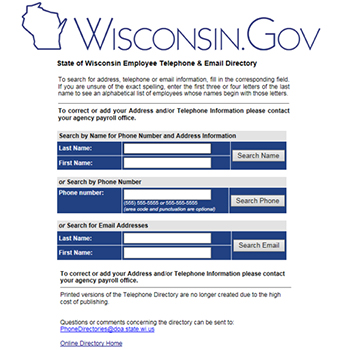 For example, the Department of Motor Vehicles has a link to online services that are offered 24/7. The online services function will continue to grow in importance as more offerings are put online.
For example, the Department of Motor Vehicles has a link to online services that are offered 24/7. The online services function will continue to grow in importance as more offerings are put online.
Special Features
The former site featured the ability to find state personnel and their contact information. This function remains, although it is a little more masked. If you are looking for the telephone number or email of state personnel, you will need to do a bit of drilling. Find it under “Government,” then “State Employee Resources,” and finally “Phone and Email Directory.” The directory offers several options for searching and appears below.
Keeping Up
Any good website offers a way for users to keep up with additions and changes. Wisconsin.gov has a “New Feature” section on the home page to alert the user to helpful new content.
A news feature also alerts the user to breaking information and to helpful recent statistics. Finally (as noted above), checking the social media list will allow users to pick their favorite platform to keep up with developments.
 From a Mobile Device
From a Mobile Device
Accessing Wisconsin.gov from a mobile device (the image is from an iPhone 6) is easy, and the page loads quickly. The same links and functionality as noted earlier are included in a scrollable format. The search function is prominent at the top of the screen, and the same links are available as on the full site.
Quick Tips on Finding Other States’ Information
If you need information on states other than Wisconsin, USA.gov offers a complete list of links to all states and territories.
You can also search for any state’s site by simply using the name of the state followed by “.gov” (example: Hawaii.gov or Arkansas.gov).
One last tip: use the power of Google to search within any site. If you include “site:Wisconsin.gov” in a general Google query, the system will restrict your search results to the Wisconsin site or any domain that you specify.
Conclusion
In all, the Wisconsin.gov page is a fine resource for finding information quickly on state offices and personnel especially if you are unfamiliar with what agency oversees a particular topic. The site is clean and easy to navigate. It bears watching as the site matures and provides a primary gateway to all levels of government.
Mary Koshollek is a current member and past president of the Law Librarians Association of Wisconsin (LLAW), a chapter of the American Association of Law Libraries. LLAW's Public Relations Committee coordinates regular contributions by its members to InsideTrack.
