Members can view all of their State Bar electronic product purchases through the myMedia tab in the myStateBar section on WisBar.
Nov. 20, 2013 – If you are a regular webcast, OnDemand, or telephone seminar attendee, you are already familiar with myMedia on WisBar, your personal library of all of your State Bar electronic purchases. Here you also will find your Books UnBound and Forms Library subscriptions. You can easily track all of your electronic State Bar of Wisconsin PINNACLE® purchases in the myMedia section of myStateBar.
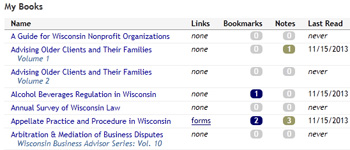
Launch the Books UnBound box for a list of links, sections you have bookmarked, notes you made and your reading history.
Access myMedia
To access your purchased electronic State Bar products, log in to WisBar. (You will find “Log in” at the top of WisBar, to the left of Jellybean, the WisBar cow.) Once you log in, go to myStateBar. Then select myMedia.
It’s easy to find what you are looking for by choosing one of the following subcategories:
My Webcasts – You can access archived webcasts. Select “View all” for a listing of seminar title, date, credits, and a link to the webcast. Here you also will find Frequently Asked Questions and instructions to test your system to ensure your computer is ready to attend a webcast.
My OnDemand – Again, helpful Frequently Asked Questions guide you through this section, followed by a listing of seminar titles, expiration dates, credits, and a link to the program.
My Books UnBound – An easy-to-scan list of your purchases and their expiration dates appears in this category. To access your books, click the “Launch Books UnBound” box (see inset). Tabs at the top of the page display for a list of authors, discussion forums, and a help tab that links to the Books UnBound User Guide.
My Forms Libraries – All libraries you have purchased and the expiration date of your subscription displays here. You can choose to download your forms in WordPerfect, MS Word, and Adobe PDF files. This section also includes handy Frequently Asked Questions.
MyTelephone Seminars, Prior Seminar Access, and Downloadable Products – Click one of these categories to view your history of purchases.
Need help? Contact Customer Service at (608) 257-3838 or (800) 728-7788.
