Sept. 2, 2015 – Mobile applications for the intellectual property professional – with patent finding tools for efficiently locating a patent by patent number – are now readily available.
 Genevieve Zook is the reference & instructional services librarian at the U.W. Law Library. Her tenure in law libraries includes private law librarian and legal information manager at an American Lawyer top 100 law firm.
Genevieve Zook is the reference & instructional services librarian at the U.W. Law Library. Her tenure in law libraries includes private law librarian and legal information manager at an American Lawyer top 100 law firm.
She is currently chair of the Public Relations Committee and past president of the Law Librarians Association of Wisconsin (LLAW), a chapter of the American Association of Law Libraries. LLAW's Public Relations Committee coordinates regular contributions by its members to InsideTrack.
These IP applications, much like their online patent searching equivalents, include features that allow you to download patent images, share full-text patents in PDF format with colleagues or clients, and search by field options to locate patents by title, assignee, inventor, or attorney. Many of these apps are free or can be purchased for a nominal fee.
IP apps also give you the tools to bulk-download patents or upload them to a cloud service such as Dropbox or Box.
Finding Patents
Not surprisingly, the majority of the IP applications feature tools for patent searching.
There are many apps available that allow you to quickly retrieve a patent by patent number, as well as apps that provide more robust search options and full-text searching capabilities. Some of these finding tools are exclusively designed to retrieve U.S. patents, while others allow you to perform individual country or global patent searches.
Listed below are a few of these finding tools that you can download to your mobile device:
 Google Patents (via the Google app). For iOS and Android devices. Cost: Free.
Google Patents (via the Google app). For iOS and Android devices. Cost: Free.
You’ve probably used Google Patents on your desktop; if you download the Google app on your device, this will give also you access to Google Patents. In Google Patents, you can search United States patents by number in a basic search, or you can use the advanced option to search by fields. What makes Google Patents so useful is that it includes patent images for free. These are easily viewable, unlike images on the United States Patent and Trademark Office (USPTO) website. Images have improved at the government site, but Google Patents remains a good free resource.
 iPatent Search. For iOS devices. Cost: $0.99.
iPatent Search. For iOS devices. Cost: $0.99.
iPatent Seach allows the user to load prescribed CVS format patent lists. You can mark up these lists for later review. This app also allows you to bulk download up to 10,000 patents from the USPTO website.
 Patent Flipper. For iOS and Android devices. Cost: $0.99.
Patent Flipper. For iOS and Android devices. Cost: $0.99.
This application is similar to Flipboard, the news aggregate app – it allows you to “flip” through patents cover by cover, the way you might browse newspaper headlines. The app does this by grabbing a number, including classification numbers, so you can browse patents around a specific classification.
 Patent Finder. For iOS devices. Cost: $4.99.
Patent Finder. For iOS devices. Cost: $4.99.
Patent Finder works with the USPTO database to locate issued patents and patent applications. This app has not been updated since 2010 so it may appear a bit dated.
 Patent Search. For iOS devices. Cost: Free.
Patent Search. For iOS devices. Cost: Free.
With Patent Search, a user can search within individual patent servers (US, JP, GB, DE, FR, CN, KR, CH and EP), or simply choose “All” to search through the integrated patent server. Quick search options include searches of title, abstract, inventor, assignee, attorney or agent, patent number, or application number. In advanced search, the user is able to refine the search by a variety of parameters. A translation service is offered for a fee.
 PatentBuddy Patent Analytics. For iOS and Android devices. Cost: Free.
PatentBuddy Patent Analytics. For iOS and Android devices. Cost: Free.
PatentBuddy is a patent analytic tool for U.S. patents. Search by patent number or owner and learn the status of the patent. The database details the patent portfolio profiles for companies.
 Patents. For iOS devices. Cost: $2.99.
Patents. For iOS devices. Cost: $2.99.
The application allows you to use your device's Internet connection to retrieve U.S. utility patent information, particularly claims, title, inventors, and priority information, if you already know the patent number. Nothing fancy, but the price is right.
 Patents Search. For iOS devices. Cost: Subscription service from $0.99 to $12.99.
Patents Search. For iOS devices. Cost: Subscription service from $0.99 to $12.99.
You can purchase a basic or plus account subscription for up to six months. Before you subscribe, you can download and test this app for a week on a trial basis. This application has inclusive patent searching features from the USPTO, Google, and EPO, and includes browsing by title, abstract, and claim. Public Pair search is powered by Google. This application also offers the most recent USPTO Gazette every Tuesday, and has a built-in PDF reader and the ability to share downloaded PDFs.
 Pronto Patent. For iOS devices. Cost: $29.99.
Pronto Patent. For iOS devices. Cost: $29.99.
Pronto Patent downloads patent document page images from the USPTO website and automatically creates a multipage PDF of each patent. Features include full text search on patents since 1976, and a flexible search interface. While the app’s webpage carries a warning to limit use of the app to avoid losing access to the USPTO, Google has an agreement with USPTO to allow bulk downloads, and the USPTO website states it has an agreement with Reed Technology Information Services to allow free online access to public bulk data, so I assume the information on bulk downloads for the Pronto Patents app is no longer accurate. (Keep in mind for any app you purchase, that technology is changing rapidly and what tools work this year may be woefully out of date or just plain useless by next year.)
 Apptorney:IP. For iOS devices. Cost: Free.
Apptorney:IP. For iOS devices. Cost: Free.
Apptorney: IP is one of the few apps I’ve found that covers patents and trademarks, follows IP blogs and international resources, and monitors current events. With this app, you can search, file or monitor the status of a trademark or patent; review relevant statutes; and keep up with popular IP Blogs. It is designed to pull together the Web resources used by intellectual property professionals into one easy to use and navigate application.
Finding Case Law, Statutes, and Regulations
An application for locating case law from the U.S. Court of Appeals is available for mobile devices, as well as apps that place patent, trademark, and copyright statutes and regulations at your fingertips, but this list of apps is nowhere near as robust as patent-finding tools.
 Patent Appeals. For iOS and Android devices. Cost: Free.
Patent Appeals. For iOS and Android devices. Cost: Free.
This app is useful for reviewing current and past case law, dating back to 2001. It also has Finnegan summaries of particularly significant decisions. You can search keyword, case name, case number, judge, lower court, or date of decision.
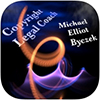 Copyright Legal Coach. For iOS devices. Cost: $0.99.
Copyright Legal Coach. For iOS devices. Cost: $0.99.
This app is a guide to the U.S. copyright system and is for copyright research. Copyright Legal Coach provides an overview of copyright and discusses different types of registration. The guide is organized into categories for an overview of the law, different types of registration, what cannot be copyrighted, application guidelines, submission, fair use, fees, infringement, and more. Also included are video tutorials and actual examples of copyrighted material. It provides full statutes (Title 17 of the U.S. Code) and rules from the Code of Federal Regulation (Title 37).
 U.S.C. Title 17 Copyrights. For iOS. Cost $0.99.
U.S.C. Title 17 Copyrights. For iOS. Cost $0.99.
Text of the United States Code – Copyrights. The app does not require online access, allows full-text search and in-text highlighting. A similar app is available for Android devices.
 U.S.C. Title 35 Patents. For iOS. Cost: $29.99.
U.S.C. Title 35 Patents. For iOS. Cost: $29.99.
Text of the United States Code – Patents. The app allows complete offline access. The initial purchase includes a one-year subscription to available content upgrades. All tables and images are included. You can add custom bookmarks, highlighting, and notes, and a full-text search is available. A similar app is available for Android devices for $0.99.
 C.F.R. Title 37 Patents, Trademark, and Copyright. For iOS. Cost: $0.99.
C.F.R. Title 37 Patents, Trademark, and Copyright. For iOS. Cost: $0.99.
Text of the Code of Federal Regulations for Title 37. Fully offline, with full-text search and highlighting.
 Manual of Patent Examining Procedures (MPEP). For iOS devices. Cost: Free.
Manual of Patent Examining Procedures (MPEP). For iOS devices. Cost: Free.
This is the Manual for Patent Examining Procedures in readable format for your mobile device. It allows complete offline access, has a full-text search, and allows search highlighting.
And There’s More
For more apps for the IP professional, including journals and news publications, check out the U.W. Law Library’s Research Guides. For Apple devices, see iPad Applications for Lawyers, Law Faculty and Law Students and select the tab for IP attorneys. For general Android apps, see Android Apps for Lawyers, Law Faculty and Law Students on the U.W. Law Library’s website.
One thing to note: most of the IP apps are made for Apple devices and don’t have an Android equivalent, but that will likely change soon.
