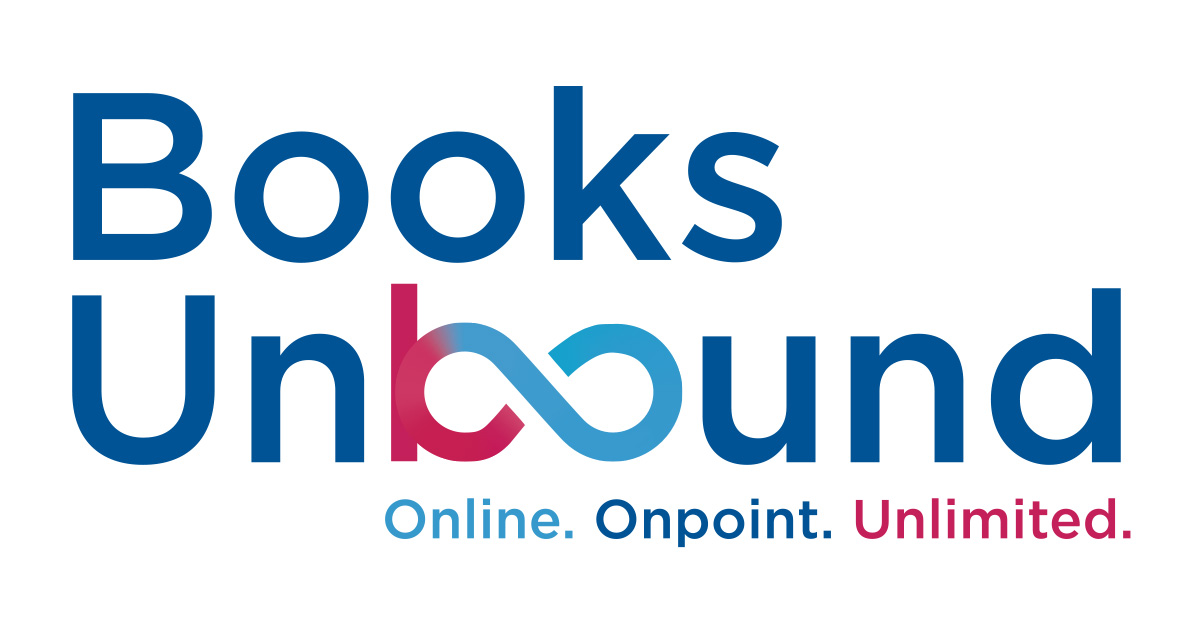
Sept. 21, 2022 – Starting this week: a brand-new platform for Books UnBound from State Bar of Wisconsin PINNACLE® provides faster and easier online access to its legal books.
Books UnBound® is the exclusive online digital resource from State Bar of Wisconsin PINNACLE® books that Wisconsin attorneys have trusted and relied on for decades.
These books include all the “brown binders” and other treatises, the Wisconsin Attorney’s Desk Reference, Wisconsin Judicial Benchbooks, and several books previously available only in print.
Featuring a fast, user-friendly interface, Books UnBound now hosts a powerful search function, an expanded notes feature, and one-click access to Fastcase and other primary law resources.
You can find Books UnBound titles via the
WisBar Marketplace or by going to
booksunbound.wisbar.org.
What’s New
While many PINNACLE titles have been online since 2010, the State Bar’s partnership with Lexum – a company that specializes in making legal resources available online – allows an upgraded user interface with many enhancements.
The upgraded user interface:
is faster, with a more modern look and feel;
includes a more powerful and robust search function, with both Boolean and natural search options;
gives users one-click access to case law through Fastcase and primary law on official websites; and
provides an expanded ability to create and search your notes and to share them with colleagues who also subscribe to the same PINNACLE Books UnBound title.
Additional research tools and resources are linked in the interface, providing quick access to State Bar legal research resources and Marketplace, and to pages with tutorials and support.
For more information, including video tutorials, quick access guides, answers to Frequently Asked Questions or other support, visit the
Books UnBound FAQ page on WisBar’s Marketplace.
Two Ways to Access Books UnBound
go directly to the Books UnBound reader, at
booksunbound.wisbar.org;
go to the Books UnBound tab in the myMedia section of your
myStateBar profile page on WisBar.org. From there, you can launch Books UnBound, find Book Forms, and the Books UnBound FAQ. You’ll also find the list of titles you subscribe to. Once you are in Books UnBound, you'll also have access to the first chapters of all the books in the online collection.
Please note: The first time you login to the new Books UnBound platform, you will need to set a password for a second authentication that provides access to your books. This second login is separate from your WisBar.org login.
