
Dec. 5, 2012 – Fastcase has developed an award-winning app for research tasks, which offers access to the largest free library of federal and state primary law on the Web. The app was tested on the iPhone, but is also available and recommended for the iPad. Fastcase also has an Android app, available through the Google Play Store.
The Fastcase app is indeed “free.” All you have to do is set up an account that enables you to save favorites along with a customized research history. Once an account is established, you are brought to the main screen to begin a search for caselaw or statutes.
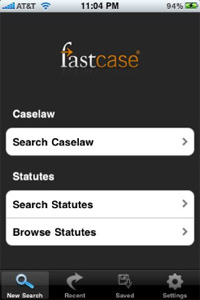
Fastcase quickly searches caselaw and statutes.
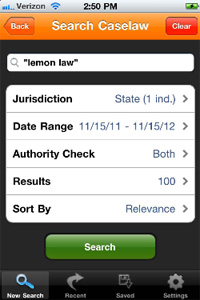
Searchers can designate a date range and sort results by relevance, decision date, case name or “Authority Check.”
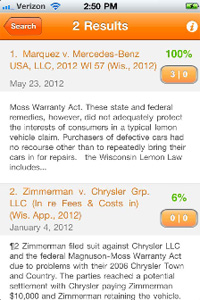
To display a list of results or include the most relevant paragraph or first paragraph of the opinion.
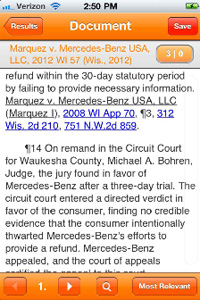
Touch a case name in the list to view the case in full.

The Browse feature allows you narrow the statutes selection by state, year, title, chapter, and section. You can browse backwards and forwards through the statutes sequentially using the arrows at the bottom of the screen.
Searching Cases
Case search features are straightforward. Fastcase uses common operators such as “AND” or “OR,” quotation marks (“…”) for phrase searching, and proximity connectors (w/#) to search within a number of words. It also accommodates natural language searching (using plain language), which many databases don’t offer as a function. To further refine the search, other “limiters” such as jurisdiction are available. The choices for jurisdictional searching are comprehensive, ranging from choosing the entire database, all federal appellate or all state courts down to very a focused set such as individual states or a particular federal district court. Searchers can also designate a date range and sort results by relevance, decision date, case name or “Authority Check” (more on that below).
Once the search is created, touch the search button to query the Fastcase system and the app quickly displays results in a list format, as shown below. From the settings, you can choose to display just the list of results or include below the cite either the most relevant paragraph of the opinion or the first paragraph of the opinion.
Touch a case name in the list to view the case in full. You will see the text of the opinion with hyperlinks within the text to any cited cases, but no Westlaw or Lexis style headnotes. The text font is easy to read, and in the app settings you can choose a larger or smaller size font. Search terms are highlighted, and West reporter pages and other appropriate page cites (such as Wisconsin’s public domain citation pages) are shown.
Using basic iPhone techniques, you can scroll up and down or slide your finger along the right margin of the case to efficiently scroll through the entire case. The “Most Relevant” button will take you to the paragraph of the case that appears to be the best match for your search terms. A “Save” button at the top right is also provided if you want to consult the case at a later point. The iPhone (or iPad) basic copy function allows you to copy words, sentences, or full paragraphs, which then can be pasted into an email or another app. Unfortunately, there is no direct printing function, but the Fastcase app also features two other helpful buttons near the bottom of the screen shown as “Recent” and “Saved.” The first will show your recent searches, which you can simply touch to run again. The Saved feature will show the cases that you have marked for future reference.
Also note that if you are a subscriber to Fastcase as a member benefit through the State Bar of Wisconsin, you can use the system’s “Mobile Sync” feature to link your mobile and desktop accounts (look under “Options” in the desktop version). This feature synch’s user favorites and usage history to your main Fastcase account and provides a workaround so that you can retrieve saved cases from a mobile device and later read or print them from the desktop version.
As noted above, Fastcase lacks a citation checker like Westlaw’s Keycite or Shepards on Lexis. Certainly no replacement for these systems, but Fastcase developers have offered some citation assistance with a feature called “Authority Check,” which you must select when you run a search. An orange oval, which appears at the top right when you view a case in full, will display two numbers. The first number shows how many times this case has been cited (“Cited Generally”). The second number reports how many of the cases in the search result cite that case (“Cited Within”).
Finding Statutes
You can search for or browse statutes from the main screen of the Fastcase app. Pictured below is a sequence demonstrating the “Browse” feature of Fastcase, which allows you to easily drill down to a statute if you know it. You can narrow the statutes selection by state, then year, then title, chapter, and section. You can browse backwards and forwards through the statutes sequentially using the arrows at the bottom of the screen.
Key word searching of statutes is similar to searching cases. Choose a jurisdiction and the set of law (such as a state’s code of criminal procedure) and then run your search. Unfortunately, when viewing a statute that you found in a key term search, you cannot sequentially advance to the next or previous statute in the books.
Summary
In all, the Fastcase app offers a free, easy-to-use research solution for busy attorneys on the go. It is a “must” for all mobile devices that lawyers use in their practice. The next time you need primary law on the fly, just remember, Fastcase has an “app for that.”
About the Author
Mary J. Koshollek is the director of Information and Records Services for Godfrey & Kahn, Milwaukee. She is responsible for library operations for all of Godfrey’s offices as well as the records/conflicts/dockets systems. Mary earned her J.D. from Marquette 1993; she was a member of the Marquette Law Review and a Hicks Research Fellow.
Related
