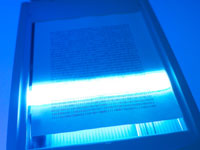 Dec. 16, 2009 – Businesses worldwide use existing scanning technology daily to convert paper documents into electronic files. Although the legal profession is a little behind the curve, more law firms understand that implementing a scanning solution can improve efficiency, simplify storage and retrieval, and allow for a backup methodology – all benefits that can improve a firm’s economic bottom line. Authors Nerino Petro, State Bar Practice411TM advisor, and Britt Lorish Knuttgen, president of Automated Horizons Inc., a legal technology consulting firm, give you the tools to put scanning technology to work in your office.
Dec. 16, 2009 – Businesses worldwide use existing scanning technology daily to convert paper documents into electronic files. Although the legal profession is a little behind the curve, more law firms understand that implementing a scanning solution can improve efficiency, simplify storage and retrieval, and allow for a backup methodology – all benefits that can improve a firm’s economic bottom line. Authors Nerino Petro, State Bar Practice411TM advisor, and Britt Lorish Knuttgen, president of Automated Horizons Inc., a legal technology consulting firm, give you the tools to put scanning technology to work in your office.
The authors developed a 20-page white paper, “Hardcore Scanning for Law Offices of Any Size,” for a presentation at the 2009 ABA Techshow. Of all the presentations and papers presented, this was chosen as one of the very best.
The authors pose basic questions to help you think about establishing an internal procedure that is realistic given your existing resources. Initial considerations include: How does your office operate? What documents are specific to your practice area?
Then, in clear prose that even the most ungeeky reader can understand, the authors help you to choose the right scanner for your particular law practice, describing and comparing various hardware components and types of scanners, from flatbed to multifunction to portable. And they help you make the most of the software that comes with your scanner.
The adventurous, or simply any lawyer who wants to gain even more efficiencies, might try the authors’ “great and creative new uses” for scanners in law offices. Here they discuss less common specialty scanners, card scans, keyboard scans, and scanner add-ons.
Don’t understand OCR? OCR stands for Optical Character Recognition, which means the electronic translation of an image into editable text. OCR technology can be incredibly useful in the legal arena, if you know how to use it. The authors demystify the OCR process so that you can convert a hard copy into a word processing document you won’t have to spend hours cleaning up!
Get the skinny on scanning. “Hardcore Scanning for Law Offices of Any Size,” will help you determine what you need to begin scanning on a regular basis in your office and to establish procedures that will guarantee long-term success in converting paper documents to electronic files.
• Related: State Bar members get discount to ABA Techshow
