 By Bev Butula, manager of library services, Davis & Kuelthau
By Bev Butula, manager of library services, Davis & Kuelthau
Dec. 2, 2009 – Google recently incorporated federal and state case law into their Google Scholar search engine. It joins several others, including the Public Library of Law, PreCyDent, LexisOne, Findlaw, Justia, and AltLaw, in offering access to judicial decisions. Google’s official announcement states that it is “enabling people everywhere to find and read full text legal opinions from U.S. federal and state district, appellate and supreme courts.” This article will examine some of the features of this new tool.
Scope of coverage
Scholar Help indicates that scope of coverage currently includes state supreme and appellate cases from 1950 forward. Federal coverage for district, appellate, tax and bankruptcy courts begins in 1923. U.S. Supreme Court cases go back to 1791. Additionally, Google states that it “does not warrant that the information is complete or accurate.”
The Web site does not designate when it was last updated, making it difficult to determine the currency of the database. Wisconsin cases from September 2009 were found, however, no cases (from a sampling of 25) issued after Oct. 15, 2009, appeared when searched by party name. This author was unable to locate a discussion outlining when these newer cases will be added.
Unpublished decisions
A sample search was conducted to identify Google Scholar’s current handling of unpublished decisions. The test was, again, limited to Wisconsin opinions. The results varied. For example, unpublished cases were located (e.g., In re Estate of Shovers, 2009 WI App 141). At the end of each opinion is a statement indicating that the decision is unpublished.
Some unpublished cases appeared, but lacked the full text of the opinion. The Google Scholar result for Town of Perry v. DSG Evergreen Family Ltd. Partnership, 2009 WI App 77, 769 N.W.2d 572 consists of a simple statement indicating that it is an affirmed unpublished opinion. Many legal researchers are aware that the full text of the decision can, however, be obtained from Wisconsin Court System Web site or WisBar.org.
Other unpublished cases were not found at all. For example, a search for Pettis v. Close, 2001 WI App 197, 247 Wis.2d 499, 633 N.W.2d 278 produced no results. This writer was unable to locate a position statement from Google regarding unpublished opinions and why some are available while others are not.
The interface
The Google Scholar homepage is a clean interface (see screen shot below). Below the main search box are two radio buttons. One is entitled “legal opinions and journals.” Selecting that option allows the researcher to explore all case law and journals.
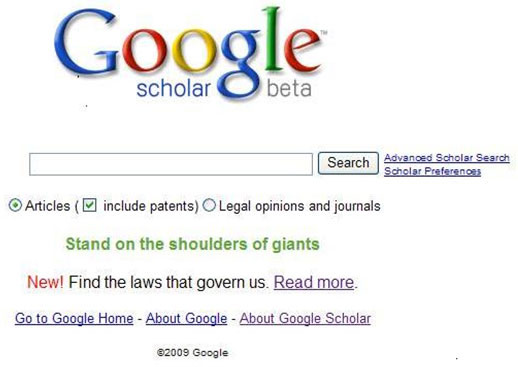
The “Advanced Scholar Search” provides several additional options (see screen shot below). From this screen, searches can be customized by limiting results to only U.S. federal opinions or individual states. The researcher also can enter date restrictions and build queries by combining phrases and general Boolean operators.
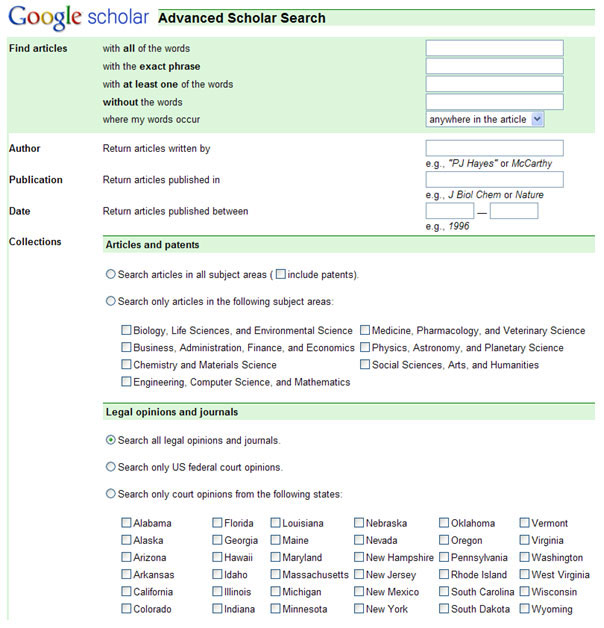
Searching and results
Entering a query on the main page forces the researcher to search all legal opinions, as well as, journal articles. The advanced search page permits the researcher to be more selective; however, currently, to search all 50 states requires checking every box (see screen shot above). There is no option to search by citation, but this can easily be accomplished by placing it in quotations. Searches can include keywords, party names, counsel, judges, and so on.
Once a decision is chosen by the researcher, it is displayed in an easy-to-read format with internal page and/or paragraph numbers. Case citations and footnotes are hyperlinked for quick access. It should be noted that the hyperlink takes the researcher to the cited case, but not the specific pinpoint reference.
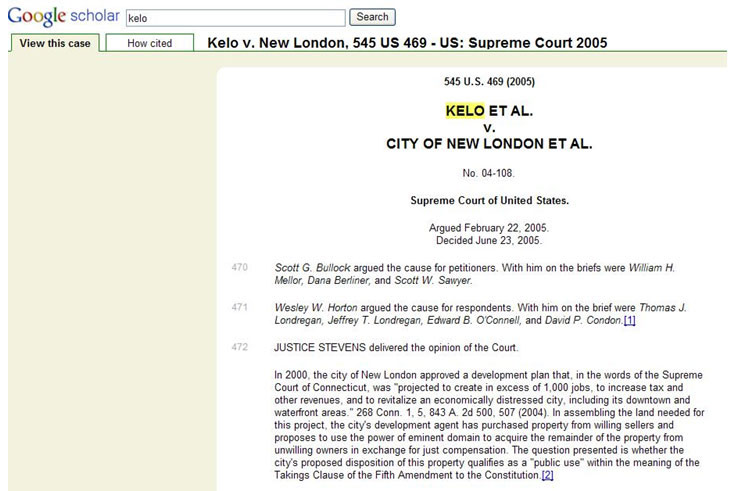
How cited
Google’s new case law search includes functionality called “how cited” (see screen shot above). The “how cited” tab lists other decisions and journal articles that cite the initial case. Each result consists of a sentence or two to demonstrate its application to the original case. Hyperlinks take the user to the pinpoint location of the case if it is available through Google Scholar. Results vary if the link is to a journal article. If the article is available online, the article will appear. Many times the link will be to a pay service.
Selecting the “how cited” link or tab generates approximately 10 results with no indication as to why those particular cases/articles were chosen. To view all citing references, the researcher must follow the link located under the section entitled “cited by” (see screen shot below).
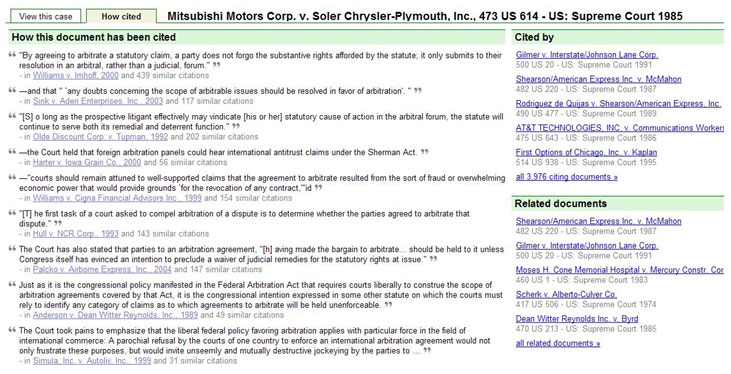
The availability of federal and state law on Google Scholar provides researchers with another option to obtain full text decisions. It is important to note, however, that this service offers no indication if the case retrieved is still “good law.” Cases could have been overruled or superseded by a statutory revision.
Bev Butula is the manager of library of services at Davis & Kuelthau, Milwaukee. She is a past president of the Law Librarians Association of Wisconsin. Bev has written articles and spoken to numerous groups on issues such as effective Internet research, evaluation of Web sites and legal research. Prior to obtaining her Master's Degree in Library Science from UWM, Bev was a litigation paralegal.
• Related: More about Fastcase free legal research for State Bar members
