 Wisconsin Lawyer
Wisconsin Lawyer
Vol. 79, No. 8, August
2006
RSS: Making the Internet Subscribeable
Now there is a tool - RSS - that
automatically delivers updates of valuable Web content directly to your
computer. Read how RSS can save you time and money.
by Bonnie Shucha
It's no secret that the Internet has become an invaluable tool to the
practice of law, but most researchers know that locating relevant Web
content can be time consuming. As the saying goes, time is money.
Wouldn't it be nice, then, if there were a tool that would allow you to
automatically receive updates of valuable Web content? Fortunately,
there is. It's called RSS,1 and it makes the
Internet subscribeable. With RSS, news and information are delivered
directly to you.
 Bonnie Shucha is head of
reference at the U.W. Law Library, Madison. She is a past president of
the Law Librarians Association of Wisconsin. She may be contacted at bjshucha@wisc.edu.
Bonnie Shucha is head of
reference at the U.W. Law Library, Madison. She is a past president of
the Law Librarians Association of Wisconsin. She may be contacted at bjshucha@wisc.edu.
Instead of you manually visiting the New York Times Web site
each morning or searching for a corporation's latest SEC filings, with
RSS your computer can automatically compile any new content and present
it to you. This can save you time in two ways. If no new content is
available, you won't have wasted time looking for it. If new content is
available, it will all be consolidated into a single view, thereby
making it unnecessary for you to visit multiple sites manually. The more
content you typically monitor, the more time you save by using RSS.
What is RSS?
Because RSS is often associated with blogs, it is useful to begin an
explanation in that context. There are two main ways to read blog
content. The first is via the blog's Web site, which you access by
typing the URL into your browser. Although you can stay current this
way, it does require that you visit the site daily to check for updates.
For those who read multiple blogs, this method can be very labor
intensive.
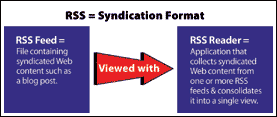 The
second, much more time efficient method for reading blog content is via
RSS, a format for distributing, or syndicating, Web content in
real-time. Each time a blog is updated, new content is automatically
distributed via a file called an RSS feed. Users wanting to receive the
new content may subscribe to the blog's RSS feed, which can be viewed,
along with many other RSS feeds, in a single application called an RSS
reader.2
The
second, much more time efficient method for reading blog content is via
RSS, a format for distributing, or syndicating, Web content in
real-time. Each time a blog is updated, new content is automatically
distributed via a file called an RSS feed. Users wanting to receive the
new content may subscribe to the blog's RSS feed, which can be viewed,
along with many other RSS feeds, in a single application called an RSS
reader.2
An RSS reader is somewhat similar to an email application.3 With email, content takes the form of an email
message. The user cannot interpret that content without the aid of a
reader - an email application, such as Outlook. With RSS, content exists
as a post within an RSS feed. It also cannot be interpreted without the
aid of a reader, which usually is an RSS reader.4
Despite these similarities, RSS has some distinct advantages over
email. A great deal of useful content simply is not available via email.
Because RSS delivery is automated, it is easier for content providers to
syndicate content via RSS than via email. Another advantage is that RSS
content is usually delivered faster than email, again because it is
automated. With email, frequent content delivery may not be practical
for the author or desirable to the user. Therefore, rather than
delivering individual email postings, authors may wait until there is a
batch of email content before delivering it.
Another significant advantage of RSS is that, unlike with email, the
user does not need to take the step of deleting content that does not
interest her. With an RSS reader, content is only displayed the first
time it is accessed, unless the user acts to save it. This can be an
incredible time saver for a user who subscribes to tens or hundreds of
feeds. Just as a person might skim through the headlines of an entire
newspaper but only clip a fraction of the articles, so with an RSS
reader a person can just save a fraction of worthy posts. By contrast,
unwanted email messages must be individually deleted.
RSS Readers
There are two types of RSS readers: Web-based and installed software
applications. Web-based readers can be accessed from any computer with
an Internet connection. This type of reader is ideal for individuals who
use multiple computers throughout the day or access the Internet via
public terminals when traveling.
One such Web-based RSS reader is My
Yahoo!. This very basic reader is a good place to start if you
already have a Yahoo! account for email or scheduling. Bloglines is undoubtedly one of the
most popular Web-based RSS readers. You can use it to read RSS feeds as
well as email listservs. Another option is Pluck, which offers plug-ins for both
Internet Explorer and Firefox. (Please see the related article
"Getting
Started with
Bloglines.")
There also are RSS readers that you install as separate software
applications on your computer. These work well for individuals who
primarily use only one computer. One advantage to this type of reader is
that content can be downloaded and later viewed off-line, making this
type of reader ideal for commuters or travelers with laptops. There are
several free software-based RSS readers, but some of the more popular
are FeedReader, FeedDemon, and RSS Bandit. (Please see the related
article "Finding
RSS
Feeds.")
RSS Drawbacks
The blogosphere is often seen as a forum for the exchange of ideas.
In reality, however, most blogs are inherently one-sided. As a
publishing medium, a blog is designed so that one author, or perhaps a
small team of authors generates the bulk of the conversation. This
one-sidedness is not so much of a drawback as a misconception about the
technology.
Many blogs do, however, offer a comment feature so that readers can
respond to posts. But, as a blog user, it is important to be aware that
when users view blog content through an RSS reader, the comment feature
usually is not displayed. To view or submit a comment, the user must
access the blog's Web site.
Another potential drawback of RSS is that content viewed with an RSS
reader is not automatically saved. Although many experienced users
consider this an advantage, it could be problematic for people who are
unaware of it. Therefore, with a little education, this feature may not
be a drawback after all.
Unfortunately, legal professionals aren't the only people who realize
the value of RSS technology. Marketers and hackers are starting to take
advantage of RSS as well. Ads already are beginning to creep into once
pure data RSS feeds, and experts are predicting that spy ware and other
dangers may not be far behind. As with any Internet interaction, the
user must exercise caution when downloading unfamiliar data.
RSS Feeds Other Than Blogs
In addition to the provision of feeds from blogs, RSS has many other
applications for legal professionals, especially in the area of
research. Many traditional news media have begun offering content via
RSS that allows subscribers to receive news as it is reported. Some
newspapers have established multiple feeds covering specific topics or
sections. This is especially useful for large publications, such as the
New York
Times.
 RSS also can be used
to track legal information. Some
courts, including the Western District of Wisconsin Bankruptcy Court,
have begun to distribute orders and complaints via RSS (https://ecf.wiwb.uscourts.gov/).
GovTrack, a site that tracks the
status of federal legislation and the activities of senators and
representatives, also offers customized RSS feeds. For more law-related
RSS feeds, see TVC's RSS News
Feeds for Law.
RSS also can be used
to track legal information. Some
courts, including the Western District of Wisconsin Bankruptcy Court,
have begun to distribute orders and complaints via RSS (https://ecf.wiwb.uscourts.gov/).
GovTrack, a site that tracks the
status of federal legislation and the activities of senators and
representatives, also offers customized RSS feeds. For more law-related
RSS feeds, see TVC's RSS News
Feeds for Law.
Perhaps even more valuable are the free customized alerts offered by
services such as Feedster and Google News. Researchers perform a
keyword search and subscribe to the results via RSS. Then, when future
content is indexed by these search engines, relevant information will be
delivered automatically to the subscriber's RSS reader. There are many
research applications for this technology, including monitoring what
bloggers are saying about you and your clients, learning about
competitors' projects and activities, and staying up-to-date on
developments in your practice area.
Thanks to a resource called Badgerlink, researchers in
Wisconsin also can set up RSS alerts from some subscription databases.
EBSCO, supplier of the medical and business databases available
in Badgerlink, is among the first database vendors to offer customized
RSS alerts based on keyword searches. Funded by the Department of Public
Instruction, Badgerlink is available at no cost to Wisconsinites.5
For RSS feeds based on law journal content, see the Washington &
Lee Law School Library's Current Law Journal Content (http://law.wlu.edu/library/CLJC/).
With this free service, you can receive, via RSS, tables of contents for
legal journals complete with links to the full-text articles in Lexis,
Westlaw, BEPress, SSRN, and other databases (passwords may be
required).6
It's About Time
It's true that the Internet is an invaluable - and sometimes unwieldy
- tool to the practice of law. Now, locating relevant content may not be
as time consuming as it once was thought to be. By taking advantage of
RSS to automatically receive content of interest to you, you'll stay
current in less time, thereby saving yourself and your clients time and
money.
Endnotes
1There is some dispute over the
meaning of the RSS acronym. Three versions have emerged: Rich Site
Summary, RDF Site Summary, or Really Simple Syndication.
2RSS readers also are known as RSS
aggregators, feed readers, news readers, and news aggregators.
3Some email applications, such as
Thunderbird, have built-in RSS readers. They are not considered in this
example.
4Bonnie Shucha, RSS:
It's About Time, Connecting, December 2005, at 8.
5Due to Badgerlink licensing
restrictions, access to the newspaper and magazine databases is
restricted to Wisconsin residents. A system of IP (Internet Protocol)
detection is used to determine site visitors' eligibility. Badgerlink
also has registered the IP address ranges of most of the state's public
libraries, public schools, and Internet service providers to provide
access to their users.
6For more information on creating
RSS feeds for law journal contents in CLJC, see the instructions posted
on WisBlawg.
Wisconsin Lawyer
