 As a legal professional, you already know that the Web is a powerful source for legal research, but you may not be aware that it also offers powerful tools for managing your research.
As a legal professional, you already know that the Web is a powerful source for legal research, but you may not be aware that it also offers powerful tools for managing your research.
Evernote is a free, versatile note-taking tool. It provides a single place to store many types of notes and makes them instantly accessible at anytime, in any place. You can create plain text notes, capture hand written notes and drawings, and save images and audio recordings.
You can also clip Web content (either the whole page or just a portion), and Evernote automatically inserts a link back to the original content. Or drag and drop other documents into Evernote, thereby creating a link to the document on your computer.
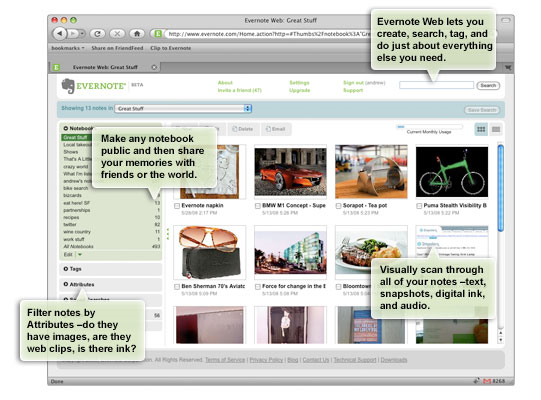 In addition to the Web version of Evernote (no download required), you can also download a PC or Mac desktop edition or access it via your iPhone or Windows mobile device. Evernote automatically syncs your content from any of these platforms.
In addition to the Web version of Evernote (no download required), you can also download a PC or Mac desktop edition or access it via your iPhone or Windows mobile device. Evernote automatically syncs your content from any of these platforms.
Notes are organized in notebooks which you create – perhaps client or project names. The full text of notes is keyword searchable, including text in images and handwritten notes. Evernote time stamps every note you create so you can also browse by date. You can assign tags that can be used to search or filter the notes. Notes can also be filtered by attribute, such as date created or modified, content or source.
For added security, notes can be encrypted. Or, if you wish to share you content, you can choose to make one or more of your notebooks public.
Evernote also offers a premium product with additional features, such as enhanced file synchronization, increased monthly upload allowance, enhanced security, premium support, and more.
Bonnie Shucha is the head reference librarian at U.W. Law School.
